
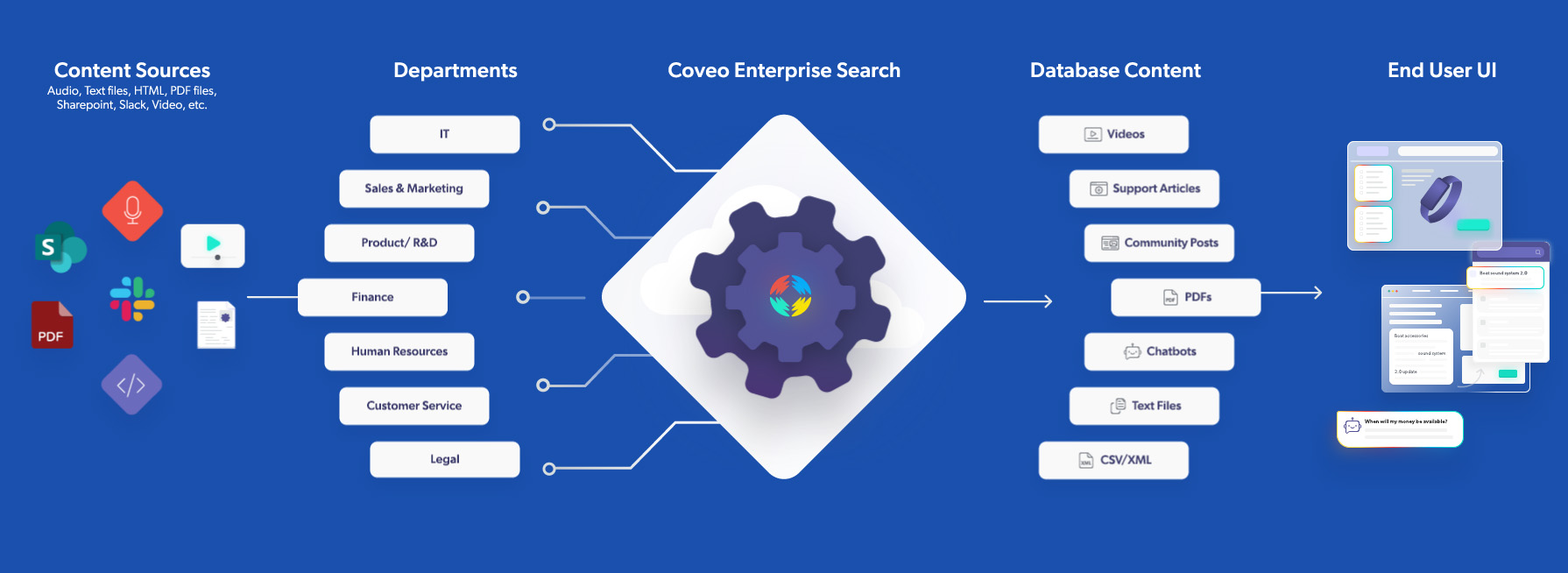
Enterprise search refers to the process of querying digital content from multiple data sources via a single search bar. It is typically used for web, ecommerce, customer service, and knowledge access. It is also foundational for grounded generative AI applications. The most efficient type of enterprise search is unified.
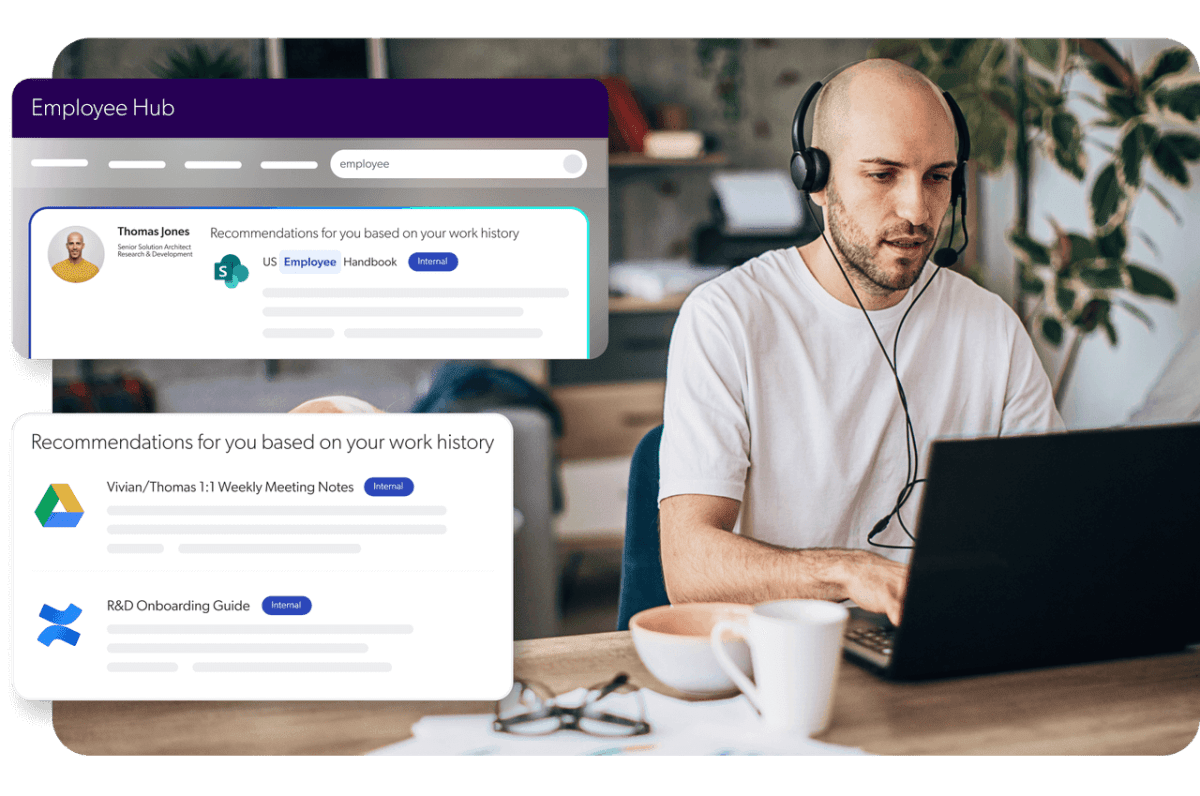
Let’s dive into how the results shown in each of these types of searches are expressed to the user.
A search engine works by first indexing the content (think the back of a text-book indicating where words or subjects are located). Then a mechanism for searching the index, then finally displaying the results.
Each repository has its own index, its own search and own display.
Each repository is indexed, but a federator sends out a query to each index – and retrieves the answers.
The developer has two choices
A more advanced choice is the index-time merge. No matter how many data sources, only one index is created and searched - and a single unified result list is displayed.
Creating a unified index in enterprise search was a difficult problem to solve, since it needed to connect to a wide variety of structured and unstructured information.

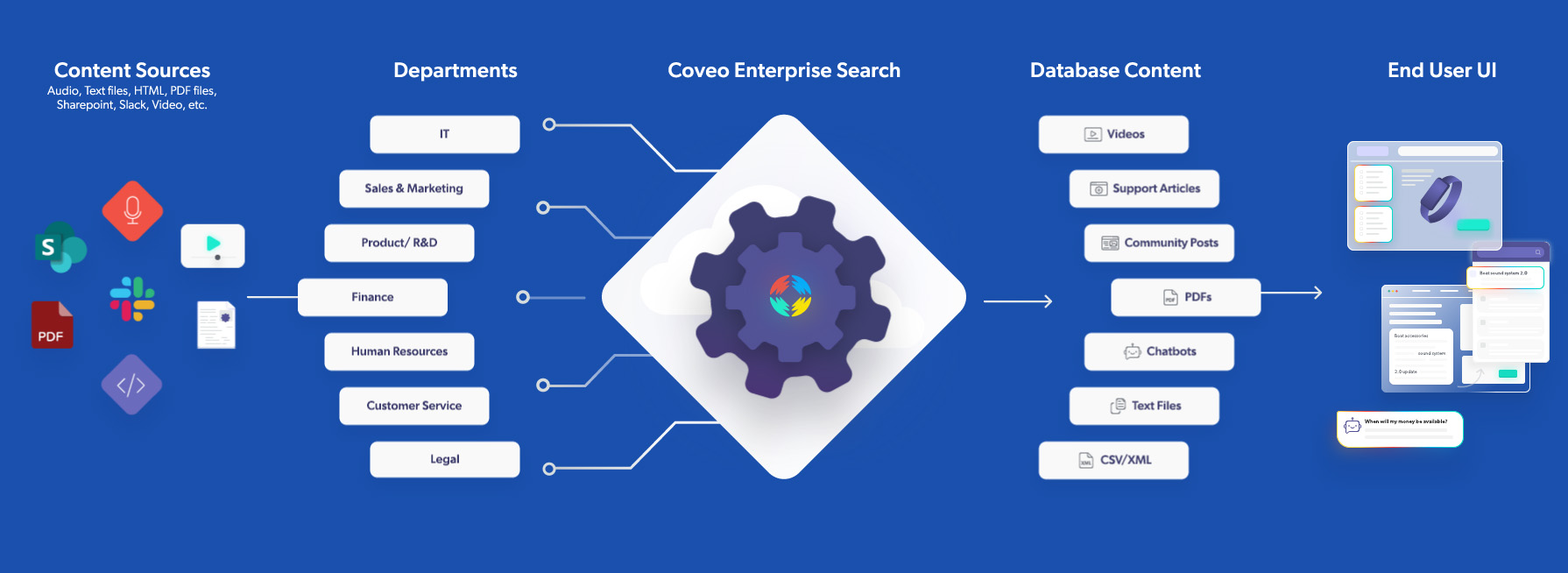
A secure, multi-tenant cloud-based platform with powerful AI search, recommendations, and personalization is the easiest way to implement enterprise search - at scale.
Coveo integrates content from many different sources using its connectors, and consolidates the information in a single, unified index that lives in your Coveo instance (organization).
Create a search user interface from scratch, use our WYSIWYG interface editor, or mix and match methods to deliver an intuitive search experience.
Any query into the search box (either standalone or from a Coveo integration) performs a call to Coveo, typically after an end-user interaction. In parallel, a second call is made to Coveo Usage Analytics, indicating an end-user performed a search. This data is then fed to Coveo Machine Learning, to understand which queries and results are useful for end users.
Easy-to-configure, 15+ Out-of-box machine learning models require little to no maintenance. Coveo self-learning AI personalizes and delivers the results your users expect.
Lean and report on how your users are engaging with your search interface. Follow the data to find the gaps!
To meet modern expectations, enterprise search should use artificial intelligence and machine learning to map the content so that the machine knows that a PDF about, say, “unified search,” is similar to a document on “index-time merging.” This enhances search results so the best-performing content always rises to the top.
Coveo’s machine learning models include:
It is vital that a unified index must be able to understand the permissions a user has to access information. Modern enterprise search software uses access controls to enforce security policies on each enterprise user, to ensure security compliance within the search experience.
By capturing signal data on every user’s action, modern enterprise search engines can determine intent. By also taking into account personal data (including geo-location) the machine can match a query to mapped content to retrieve the most relevant results.
Machine learning and deep learning algorithms have enabled a new level of relevance analytics for each enterprise search user. Each search result is uniquely tailored to individual users.
Equally, enterprise search capabilities are put to use for external-facing applications such as web search and app search. A robust enterprise search platform should support all these use cases, internally and externally to the enterprise.
With employees needing to access information from any device, a headless framework allows you to have ultimate control and flexibility of your search interface - regardless of device. Coveo works as a middle-layer for applications, opening a line of communication between the UI elements and Coveo.
Coveo is an enterprise-class, multi-tenant SaaS/PaaS solution that provides a unified, scalable, and secure way to search for contextually relevant content across many enterprise systems
Industry analysts regularly rank search engine vendors. Gartner refers to this category as an Insight Engine, while Forrester refers to it as Cognitive Search.
Unlike Elastic Enterprise Search, Solr, Amazon OpenSearch, or even Amazon Kendra, which require developers to build a search experience from scratch, Coveo enterprise search includes hosted search page templates to get started right away. You can quickly see what a typical search result will look like for a user.