Integrations for enterprises who want to connect all their existing systems without migration



Integrations & Connectors

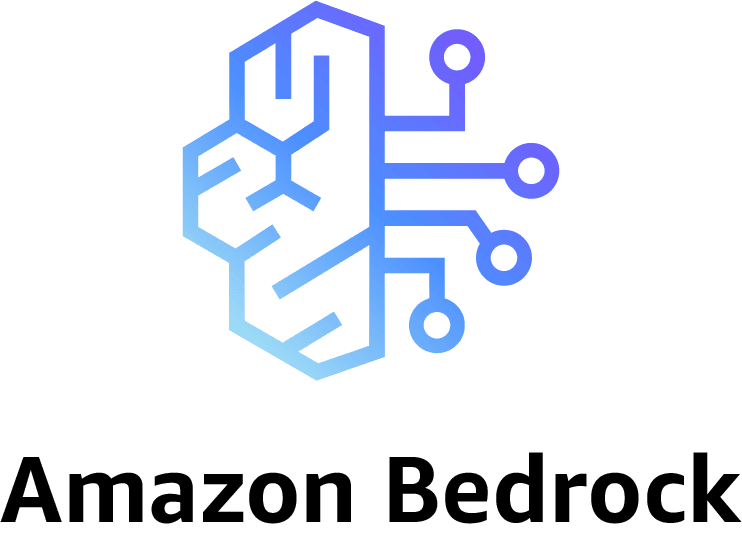









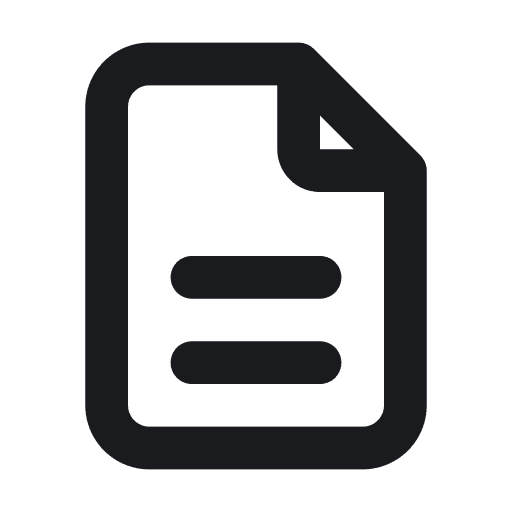

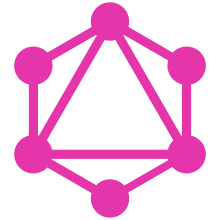



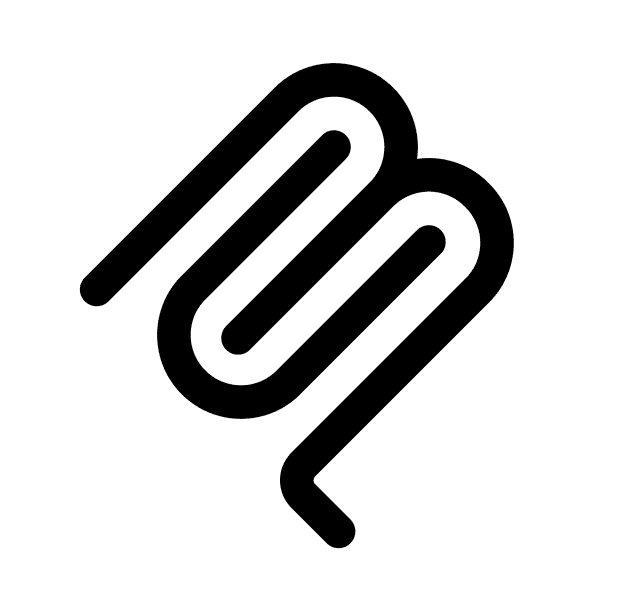

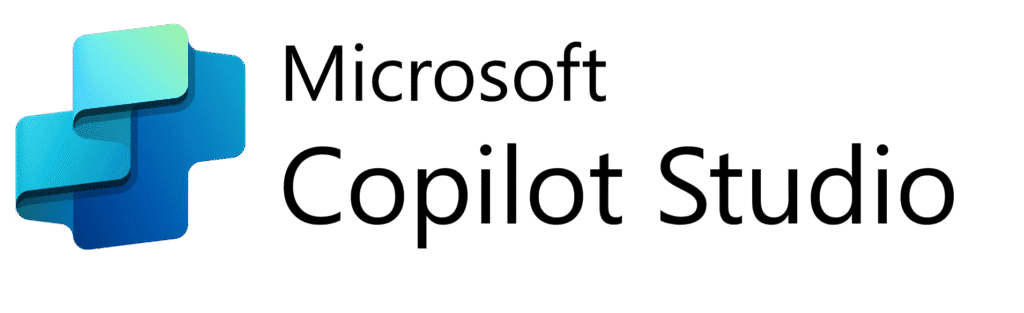















- The Sitemap source requires a bit more work and a site with a well-maintained sitemap. However, indexing is faster and more flexible.
- The Web source is easy and fast to implement. Enter an address and Coveo will index the site content!
- The REST API source supports advanced use cases such as permissions and frequent content updates. It requires technical knowledge, as you'll be programming the API calls that Coveo makes to your application.
- The GraphQL API source supports advanced use cases like managing permissions and handling frequent content updates. It requires technical expertise, as you'll be writing and executing GraphQL queries to interact with your application.
Don’t see the connector or integration you’re looking for?
We’ve yet to find a system we can’t connect. Coveo’s universal connectors, Push API, and MCP server let you integrate virtually any custom app, site, data source, LLM, agent framework, copilot, or orchestration layer—with full control and flexibility across cloud and AI ecosystems.
FAQ
Find answers to your integration questions
Yes. You can build feature-rich search user interfaces with pre-built and configurable Coveo components. Our building blocks include the search box, facets, tabs, and result sort options. With our drag-and-drop interface editor, you can modify these elements and get AI-powered search up and running quickly.
Coveo has partnered with leading platforms, including Salesforce and Sitecore, to offer native UI integrations. This gives non-technical users access to drag-and-drop UI elements right out of the box, so you can get started quickly. Plus, we take care of feature updates and compatibility as frameworks change and new product releases come out.
Yes. You can completely control the look and feel of your user interfaces. Extend Coveo’s JavaScript Search Framework, create your own headless search UI, or develop directly against the API. It’s up to you.
No. The beauty of Coveo is that content is unified through a single index rather than reformatted or migrated. Once your content and metadata have been indexed, Coveo’s AI-powered search and recommendations can surface content when relevant, no matter where it is or in which format.
Yes. Coveo normalizes and enriches your data through a feature we call indexing pipeline extensions. Coveo can automatically add metadata, extract text from images and PDF files, and identify the relationships between words and concepts to deliver the most relevant results possible
Yes. Coveo handles access permissions at the index level, not based on content type or source. This gives you the flexibility to provide access to content however you see fit.

Hey 👋! Any questions? I can have a teammate jump in on chat right now!




