For support agents
Give agents the information they need to better understand a customer’s problem and recommend the best solution.
Help your support team achieve solutions faster. Coveo's no-code Insight Panel puts relevant content and customer insights at their fingertips. It's the new way to deliver efficient agent experiences -- without relying on IT.
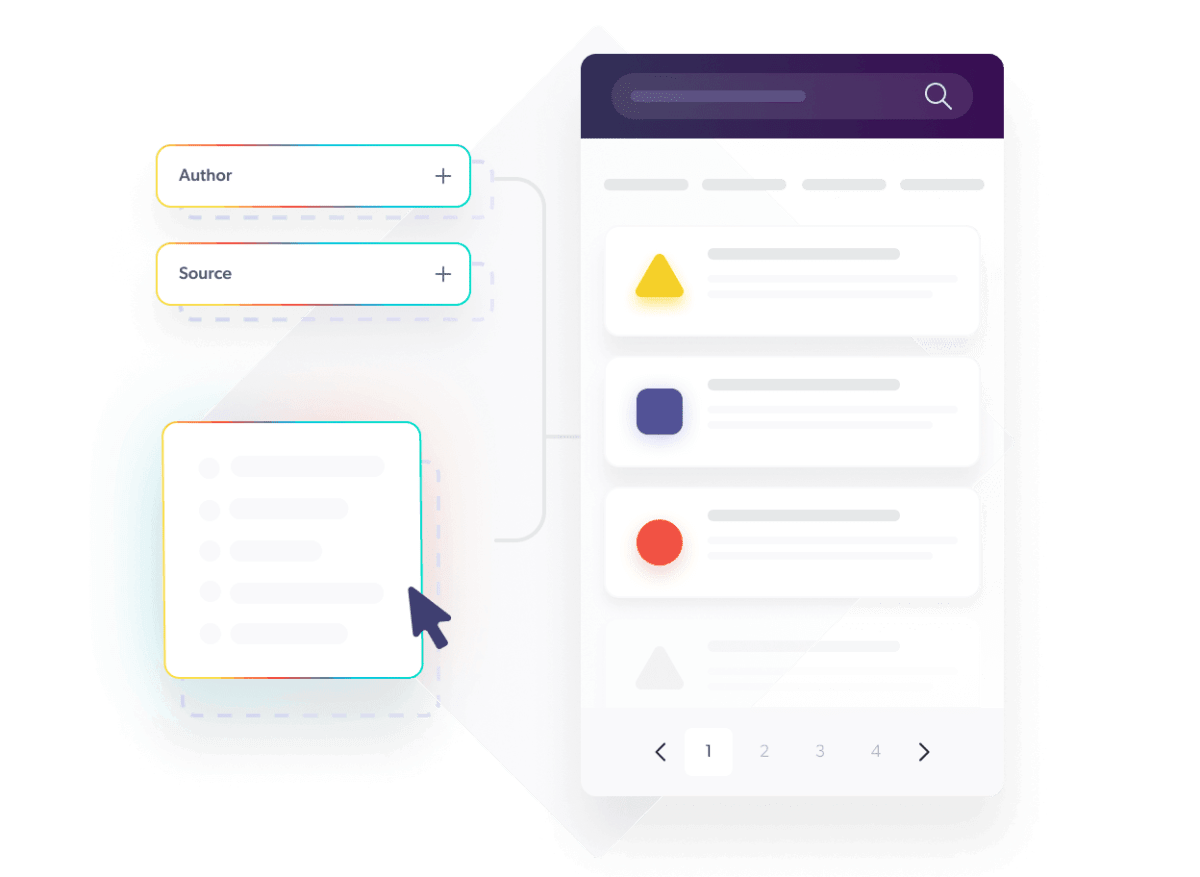

Give agents the information they need to better understand a customer’s problem and recommend the best solution.

Build and design Coveo Insight Panels without writing any code, through the Coveo Builder.
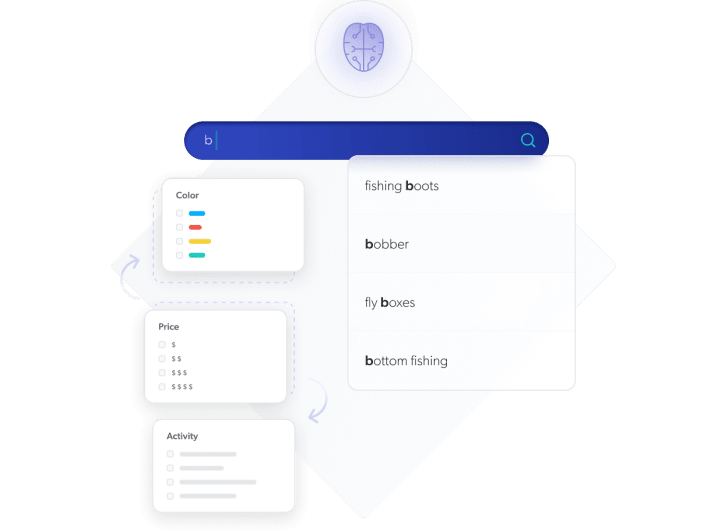
Coveo’s ART model analyzes user behavior patterns across site visits to understand which clicked results and content led to successful outcomes. Then, it automatically adjusts future search results so the best performing content is always at the top.
In addition to traditional Natural Language Processing (NLP) methods, Coveo machine learning uses ITD to identify relevant search keywords. This provides contextually-relevant content recommendations.
Improves the agent search experience by automatically selecting facet values based on search terms. And, applies query ranking expressions (QREs) to boost the search results that match the values of those facets.
Recommend relevant search terms while agents type in the search box. Coveo identifies exact, partial, or fuzzy matches and stems keywords to remove duplicates. Search suggestions are ranked based on relevancy.
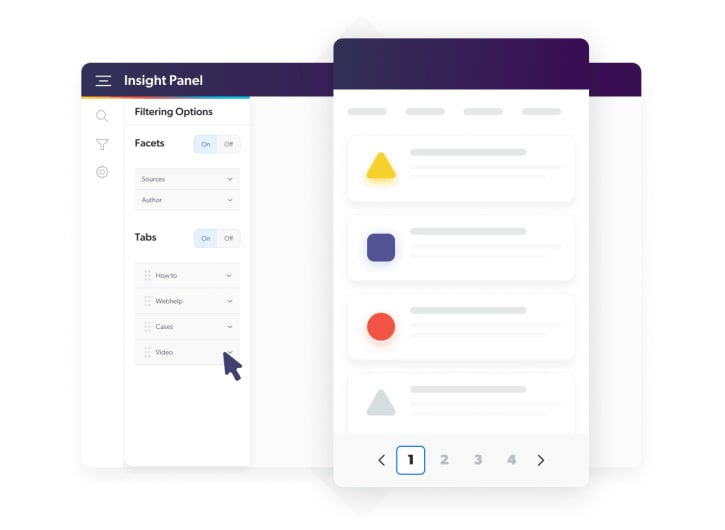
Create an experience that makes it easier for your agents to find solutions. With Coveo result templates, you can customize colors, badges, metadata, and result actions.
Create and customize Coveo Insight Panel in minutes with the Coveo Builder. Admins can build tt customize directly in Coveo, and then drag and drop the associated component in Salesforce.
With custom tabs, you can segment content in a way that makes sense for your teams. Help your agents quickly navigate with tabs based on products, content types, or other preferences.
The Insight Panel Builder comes with a live preview of the changes as you make them so that you can adjust as necessary to design the right experience before making it live.