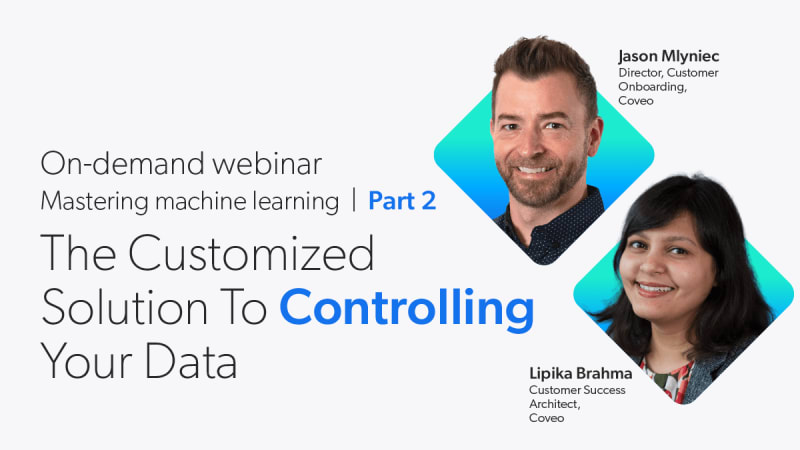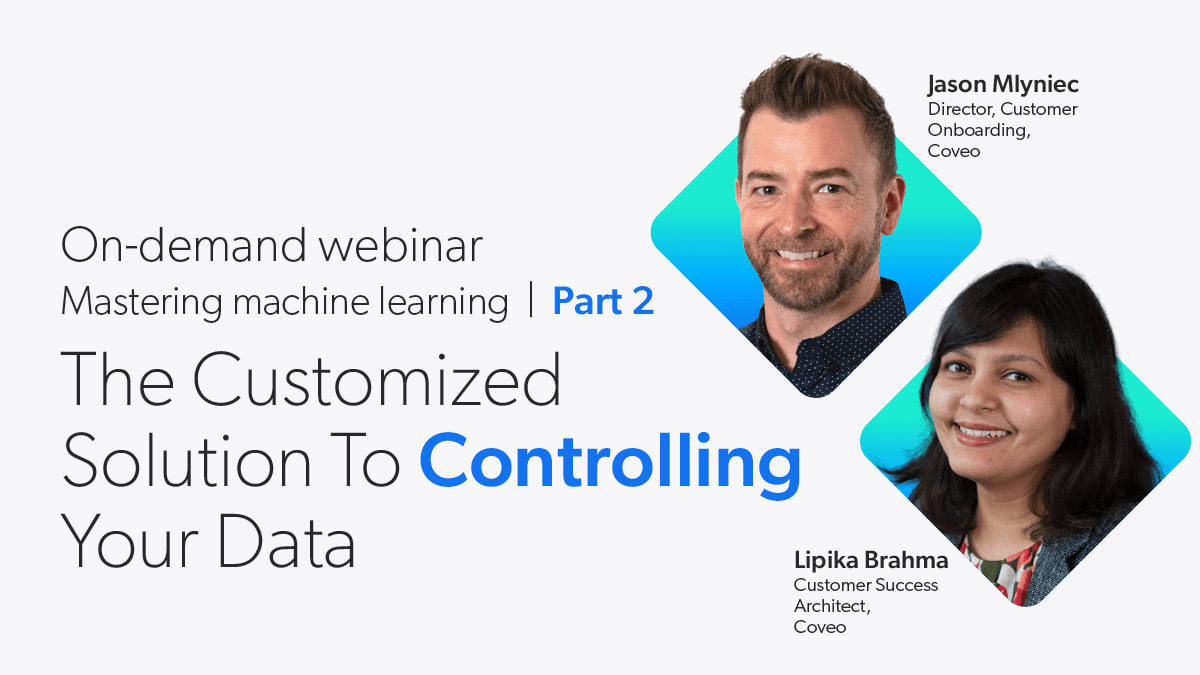
How to Set Up Coveo Smart Snippets & Case Assist ML Models
In part two of our three-part Mastering Machine Learning series, we cover two powerful Coveo models: Smart Snippets and Case Assist. Join our experts to learn how these AI-driven tools can revolutionize your search experience and streamline your customer support process.
This webinar covers:
- Adding Smart Snippets directly to your search results
- Configuring the Case Assist model to automatically classify and route cases
- Examples and use cases demonstrating the impact of these ML models

Jason Mlyniec
Director, Customer Onboarding, Coveo

Lipika Brahma
Customer Success Architect, Coveo