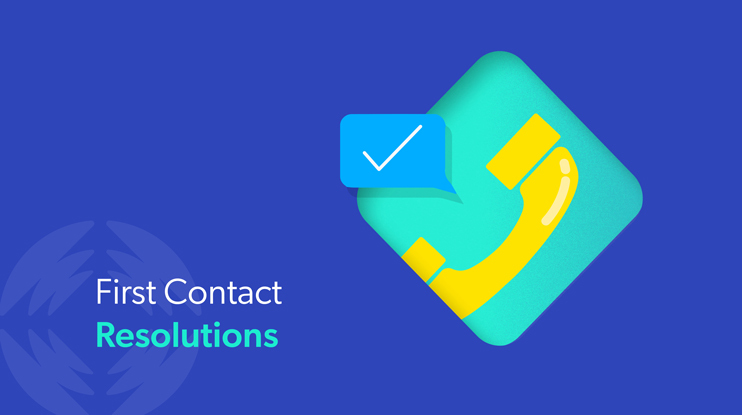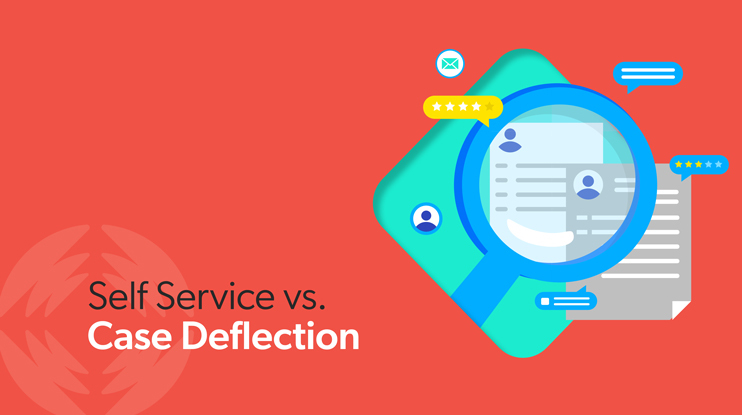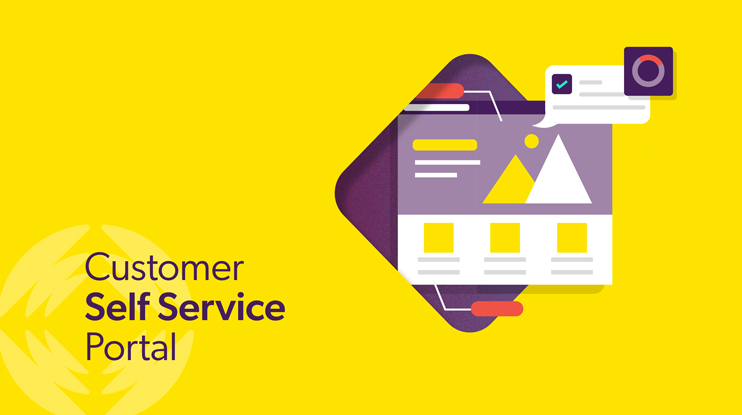How does your digital self-service strategy look these days?
It’s an important question, with more customers doing their problem-solving online than ever before. A Gartner survey found that 88% of customer journeys start with self-service and touch multiple channels on the road to resolution. Even for those who prefer to talk to a live agent, or pick up their order in-store, the opportunity to connect with brands digitally is a significant one. They may research, place orders, and even discover ways to get a refund through digital customer service channels.
Yet nearly all organizations that responded to a survey of more than 600 tech practitioners said that they struggled to provide truly relevant enterprise search results to their users.
If you’re in this bucket, here’s a closer look at the current self-service landscape, including our six best practices for designing a digital self service strategy that drives results.
Why Is Digital Self-Service So Important?
The latest research and reporting points to a strong preference toward digital customer self service:
- 90% of consumers consider customer service an important factor in their purchasing decisions (Microsoft, Global State of Customer Service)
- 32% of customers will leave a brand due to a bad customer service experience (PwC Customer Loyalty Report)
- 88% of customers are more likely to purchase again from companies that meet current expectations for customer service . (Salesforce, State of Service Report)
Search remains a critical part of the digital self-service experience. But even though 81% of organizations say the importance of search relevance has increased over the past year, only 13% believe they’re excelling at it.
How Can Self-Service Technology Be Improved?
For as much as businesses have been embracing search for customer self service, there’s still much to be done. No matter how long you’ve been helping your customers help themselves, these strategies for digital self service aim to delight consumers in every industry and at every stage of the customer journey.
So what can you do to provide a better customer experience when they seek self service support?
1. Understand the customer self-service journey
Before you can wow your consumers, you have to know where they are. A big part of that is getting into their shoes. You may think you know what the journey looks like, but there’s more to it than figuring out how they shop, what their preferred method of payment will be, and what they expect when they need help.
Start by asking, “what are they even doing here?” It may seem obvious, but unless you take the time to see what resolutions they’re searching for, you may be adding content to your website that takes up space, distracts, or makes it harder for them to find the real reason they are visiting.
You’ll already have a list of common support issues, so use that documentation to build out the solutions that meet the most common needs first.
From there, add in solutions that are known questions, such as password resets or order lookups. Pay attention to searches that come up empty, too. If you’re not meeting a need, this should be priority one. Use search analytics to identify gaps in both content and self service opportunities.
You actually learn a lot from your customer by following them along the path of getting their problems solved. If you pay attention, you can do more than just get their issue taken care of. You can also gain insight into how to cross-sell, giving them a better overall product experience, too.
Relevant Reading: Free Template | The Blueprint For Your Customer Journey Map
2. Emphasize content findability and discoverability
If you’re like most companies, the good information your customers need won’t be stored all in one place. It will be held in individual silos, such as product manuals, your employee intranet, and support articles. It’s likely that content is then delivered on different service channels.
The big challenge will be in connecting all these relevant sources into an easily searchable interface that customers can access across channels. It should look like any search box they’ve used before but could have additional features, like answer previews and predictive text.
Providing omnichannel service, regardless of what touchpoint a customer might engage with, can be challenging. A unified search experience brings together and blends content from all available sources into a single index. It’s faster than federated search and can bring relevance to nearly any channel.
This is critical, when you consider that nine out of ten (89%) of senior execs believe customers are constantly resetting their expectations, frequently and continually, to match the best omnichannel experiences (Adobe, 2023 Digital Trends Experience Index).
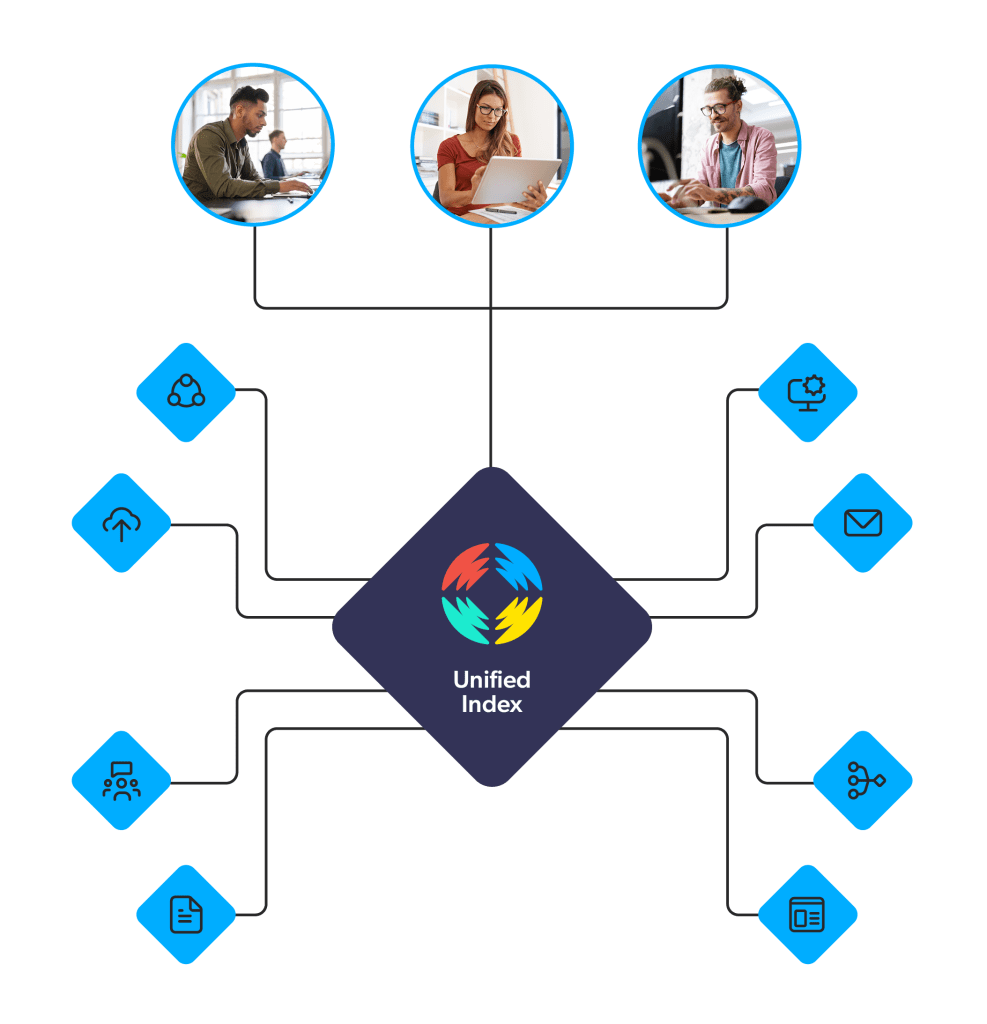
Don’t forget the agent experience: The same findability and discoverability that works for your consumers also make for a great support agent experience. If you’re using self service for your shoppers and not for your customer service reps, you’re missing out on an incredible opportunity to ease frustration and improve productivity. The same principles work for both!
3. Prioritize search in UX Design
We’ve mentioned that data silos aren’t ideal for getting your customers to their desired resolution. For that reason, the UX design of your self service portal should seek to help customers get in, get help, and get on with their day.
With that goal, search should be prioritized above all other forms of self-service. After all, search is the best way to know what customers need. That little text box can collect customer feedback, and, when your self-service platform is connected throughout your digital experience, you can collect insights about the customer journey over time.
Even if you don’t do anything else to improve the customer experience, make that search bar accessible, obvious, and available everywhere your customer plans on browsing.
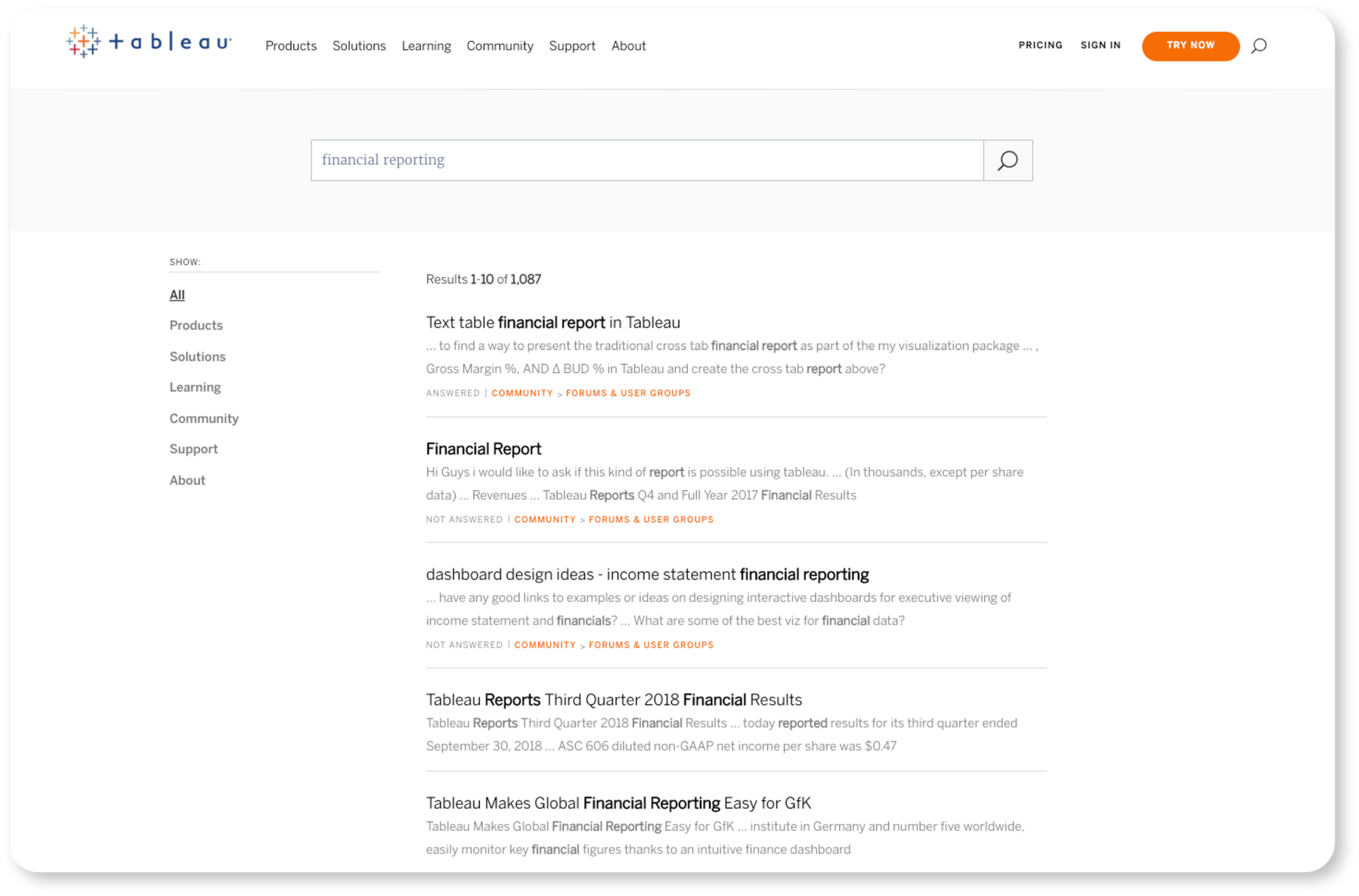
Even if you don’t do anything else to improve the customer experience, make that search bar accessible, obvious, and available everywhere your customer plans on browsing.
Relevant Reading: The Ultimate Guide to Site Search User Experience
4. Embed recommendations wisely
By the time a customer seeks a resolution, you’ve likely collected a good amount of data on them. Information like their past purchase history, any warranties or coverage plans they have in place, and their location.
This data is enough to save time and frustration by giving your customer proactive and personalized recommendations on what they might want to do next. From filing a support ticket against their protection plan to simply getting product help for the last item they ordered, knowing more about your customer can be the key to providing outstanding self service, provided you put that data to work.
There are a few places on the website where these recommendations are most likely to be well-received, but the best might be amid the case creation process with an AI-powered tool like Case Assist:
By having the recommendations pop up or prefill as the customer types, you can save them time in having to come up with the right words and keep them from clicking aimlessly from page to page in search of help. They’ll be more likely to solve the problem on their own, which means one less case for your live reps to resolve.
5. Enhance the experience with AI
Artificial intelligence (AI) is fundamentally changing the way customer service issues are resolved today. According to Salesforce, of the decision makers at organizations that use AI:
- 95% report cost and time savings
- 83% plan to increase their AI investment in the next 12 months
- 6% say that have no plans for AI
Unsurprisingly, Generative AI (GenAI) is top of mind for a lot of these decision makers. More than 80% predict growth in their GenAI investments for the majority of their internal use cases, which include:
- Customer self-service and text bots
- Customer intelligence from conversations
- Customer experience “hyperpersonalization”
- Knowledgebase searchability
AI can fit into all the nooks and crannies of your self service experience: imbue search with Natural Language Processing, make recommendations smarter with Machine Learning, and bring chatbots to life with conversational AI. But it’s not without its challenges.
In 5 Hot Takes: How Generative AI Will Change Customer Support, we explore some of the underlying issues slowing down GenAI deployments. To be successful, GenAI needs access to accurate and relevant content; it needs to provide an experience that customers are confident in; and it needs adequate training to avoid biases, inaccuracies, and mistakes.
Retrieval Augmented Generation
One way that enterprises are improving their GenAI deployments is through retrieval augmented generation (RAG). This is an AI framework similar to fine-tuning that improves the quality of LLM output by introducing an information retrieval system that draws from trusted sources of knowledge.
While both RAG and fine-tuning aim to enhance an LLM’s capabilities, they take different approaches:
Fine-tuning focuses on downstream tasks, taking a pre-trained LLM and adjusting its internal parameters with additional domain-specific training data. This refines the model’s understanding for specialized use cases.
RAG leverages a retrieval mechanism to access and integrate non-parametric data from external knowledge sources. This allows the LLM to generate more informed and context-rich responses based on the retrieved information.
For example:
- Passage Retrieval: The LLM retrieves relevant passages from a knowledge base based on the user query and uses them to inform its generated response.
- Entity Linking: The LLM identifies and links entities mentioned in the query to relevant information in a knowledge graph, enhancing the response with factual details.
- Document Ranking: The LLM ranks retrieved documents based on their relevance to the query, allowing the user to access the most pertinent information.
6. Establish metrics, evaluate, and adjust
Today’s self-service technology evolves over time and uses its “rinse and repeat” nature to its advantage. How? By putting all of this data to work. With AI-powered search, you can track, measure, and evaluate how successful your self-service experience is.
After you’ve used the self-service solutions for some time, measure to see just how many and what kind of issues led to a complete case deflection. Can you see successes here? Are you saving money over having your live agents handle every little issue? Or are known questions being answered, while novel issues are being uncovered and resolved?
Look at these numbers in the context of your overall business goals. The ideal trend is for customers to self-serve on the easy answers, while your contact center uncovers bigger problems and builds long-lasting customer relationships. In turn, this leads to a rise in customer satisfaction, meaning your self service experience is accomplishing what you set out for it to do.
Missing One or More of These Tactics?
Each piece of the self-service puzzle is critical to giving customers the experience they expect while also helping you to lower costs and gather valuable data. Ideally, you should be able to start right away with these strategies by using Coveo’s customer self-service solutions and robust AI-powered relevant search.
Since the best self-service portals can have a little of everything, including chatbots, a search bar, support articles, and even educational videos, it will be up to you which aspect you prioritize first.
To get a better idea of the customer service wins that are available when you shift your self-service to one that embraces data and machine learning, check out our 6 Techniques for Customer Self-Service Success ebook:
Learn how you, too, can reduce customer service costs, deflect more cases, and delight your customers with Coveo’s AI-powered search platform.