How often do you come across a “no search results found” page when searching or shopping on your favorite site?
Probably too often, as Baymard found that 68% of sites have “dead ends” in the form of a zero search results page.
These UX dead ends are often a result of companies constantly changing pages and updating content.
Or they can be due to users searching for the latest topics, leaving them to stumble across empty search result pages all too often.
It doesn’t have to be like this.
What Is a No Search Results Found Page?
No search results found means one of three things: there isn’t content, there’s an indexing issue, or the search engine couldn’t understand the query.
Maybe nothing has been written or created on this particularly unique topic that a searcher is looking for. (Sometimes also called a content gap.)
Or content or data matching the search query hasn’t been indexed by the search engine.
Or the search engine couldn’t parse the search term well enough to retrieve relevant search results.
No results pages aren’t fun to look at, and can be especially frustrating if users attempt to use different queries to refine their search — only to hit the same wall over and over.
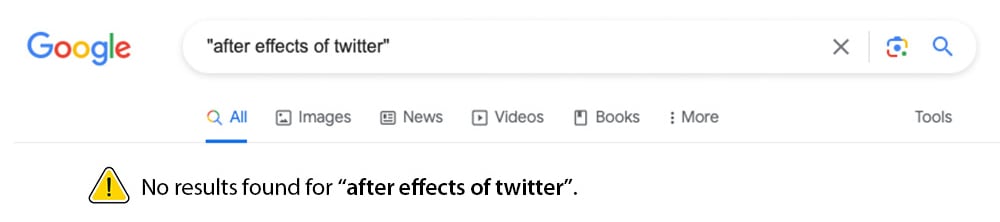
Why Avoiding No Search Results Found Pages Is Important
In the age of perpetual content, accessible and up-to-date information is essential for customer engagement and support.
Visitors expect easy, intuitive, and relevant experiences from websites — and no results pages aren’t something everyone will tolerate.
This is why no search results found become such a conundrum for businesses. A badly designed empty search engine result page (SERP) is like a blank page.
It’s a virtual dead end for website visitors.
With no suggested alternative page and nowhere to go, it’s easy for less motivated customers to abandon their journey and go elsewhere.
Design is not just what it looks like and feels like. Design is how it works.
— Steve Jobs
According to data from Northern Arizona University (NAU) Experience Design, 79% of website visitors will search for another website if the landing page doesn’t meet their expectations. Nearly 40% of people will leave if the website’s content and layout are unattractive.
Luckily, modern search platforms like Coveo offer many SERP features that you can adopt to proactively prevent your visitors from having this type of experience.
Relevant reading: In A Zero Click Search World, Site Search Is Essential for SEO and SEM
Ultimate Guide to Avoiding No Search Results Found Pages
Crafting a user experience that offers not only what searchers are looking for but what they’ll also need next requires planning.
Customer satisfaction manifests in different ways, including repeat purchases (on ecommerce sites), and by motivating visitors to stick around when they’re on your website.
Here’s how to provide the customer service experience your site visitors want.
Identify content sources
We couldn’t put it better than Head of Digital Support at Zoom, Jeff Harling:
“If the user experience is the body, and the content is the blood through the bloodstream, then a platform like Coveo is the central nervous system for us.”
A great search experience is as good as the content made available through it. Start by thinking about what content the audiences who use your site need and want. Leave no folder and data source untapped.
Whether product catalog, blogs, PowerPoints, Slack conversations, knowledge articles, or more, you’ll want to know where that content lives.
This will also become crucial when it comes to selecting a search platform. You’ll want one whose search index integrates with the content sources your visitors access on a regular basis.
Create a unified index
Once your content sources are identified, index them.
Don’t stop at simple federated search, as this will impact the relevance your search platform can serve to your site visitors.
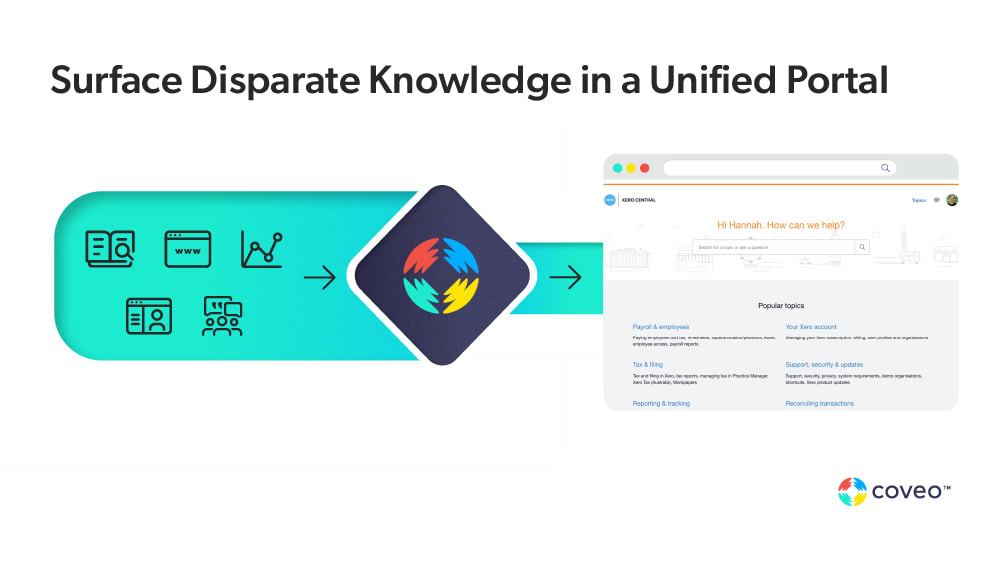
With a unified index, content isn’t just compared against other content in that repository.
It can be ranked against the entirety of the content available to the current user.
Determine search hubs
You have your content sources, and that content is accessible via a unified index.
Now it’s time to think about how users will query, or more colloquially known, “search” that index. The most essential SERP feature to place on that search hub is a search box.
Visitors can easily become confused and frustrated when they can’t find what they’ve naturally come to expect on a website. A good rule of thumb is to make sure the search box fits 27 characters.
But where should that search box go? Your homepage? A customer community? What about a user portal?
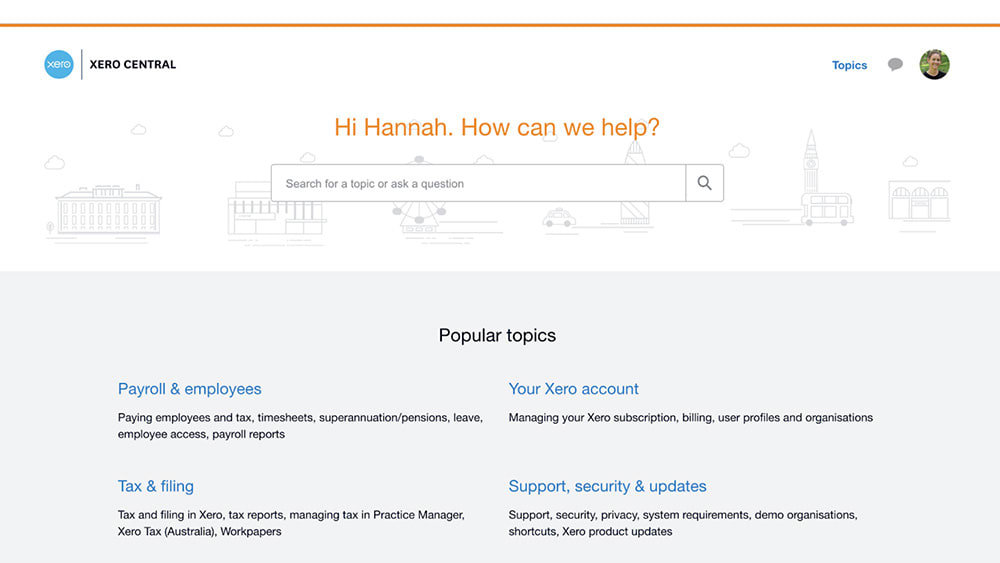
As one example, Xero implemented unified search and generative answering in their support and learning site, Xero Central.
This simple yet helpful interface allows users to ask questions directly and get a unique, generated answer in response.
Consider the entirety of your visitor journey to understand the different touch points where your audience will go for information.
Craft robust search result pages
There are many SERP features that can help prevent no search result pages, such as:
- Query Responsiveness: Must handle typos with features like did you mean and thesaurus rules. Which AI can help with by taking the manual work off your team’s shoulders.
- Query Suggestions: Just because a visitor goes straight to the search box doesn’t mean they know exactly what they’re looking for. With query suggestions, your search platform can autocomplete the user’s query by providing a list of synonyms or related words. When powered by AI, these suggestions get better over time through user interactions.
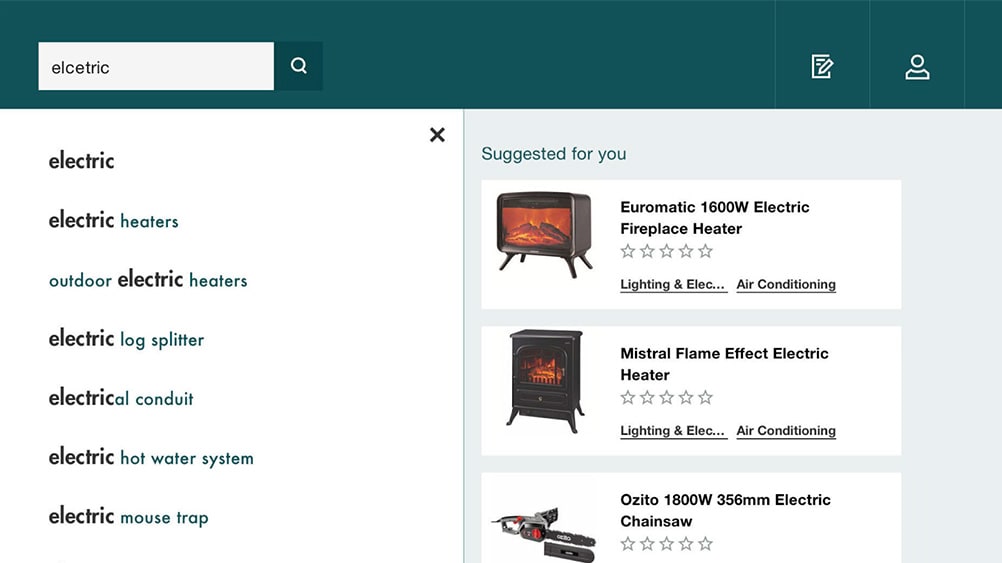
- Recommendations: Even after a visitor has found what they’re looking for, why stop there? Proactively recommend what that visitor might want next. Your search platform can determine this using both in-session behavior and historical data, matching site visitors with relevant content or products.
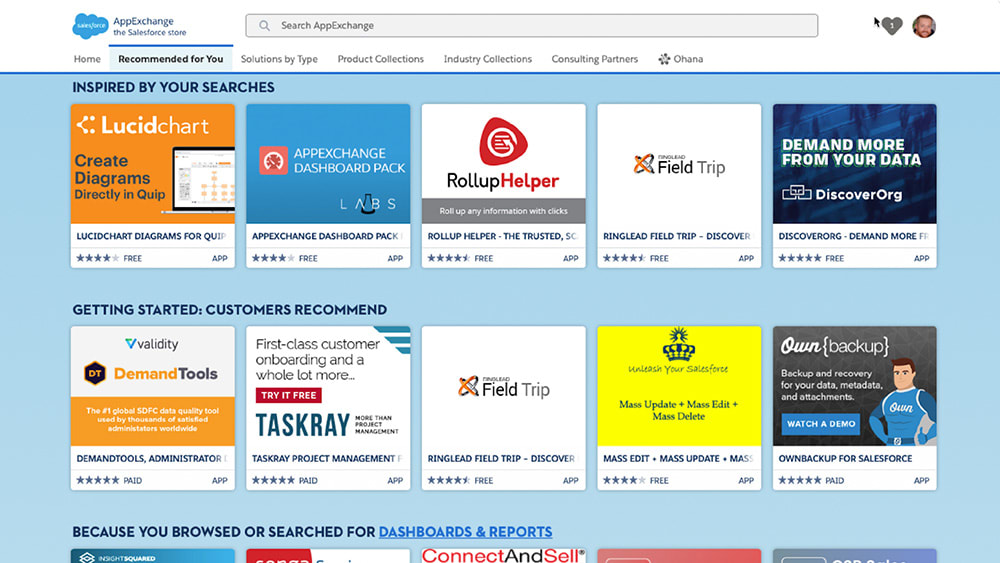
- Facets: Some sites overwhelm visitors with a huge amount of content. Facets let visitors refine search results, digging down into what could otherwise be much more work to sift through. This is especially useful when a majority of searches are often just two words! With filters like size, format, or location, visitors have the power to customize their search results beyond popular products.
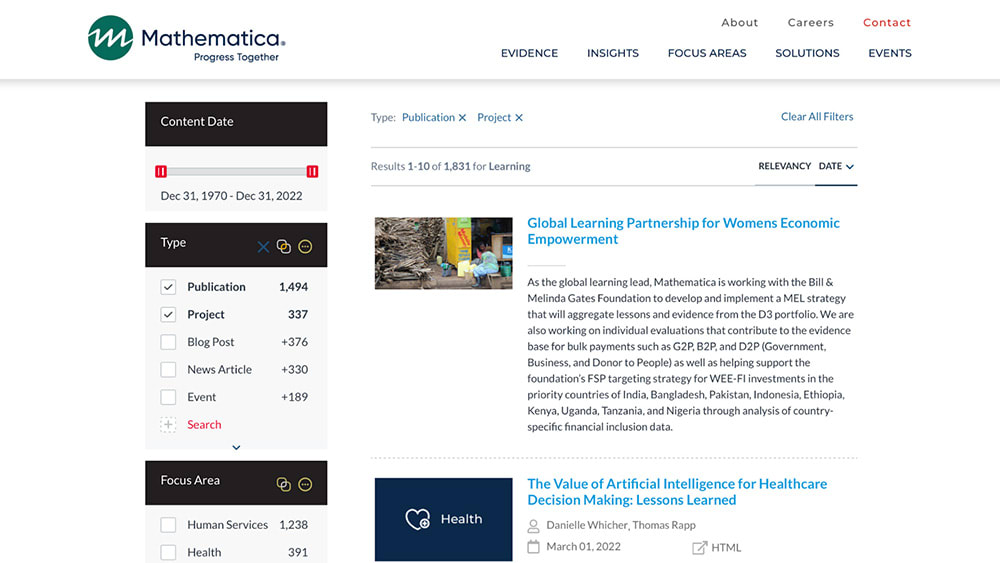
These features proactively suggest additional content or products that visitors may find helpful. As well as empowering your audience to navigate the results.
Ensure findability with customer language in mind
Even if you have the best website search solution, it is of no use if your content isn’t optimized for external web search like Google or Bing.
One way to optimize your content is to do keyword research into the search query your audiences use regularly. For example, if you have a downloadable app, you could do some keyword searches on the public search engine your audience uses most often and see what content surfaces.
(When it comes to understanding what your audience is searching for on your owned properties, a search platform that provides analytics can help! We’ll talk more about this below.)
Compare this list against what content you have. This allows you to determine whether you need to update existing content with specific keywords or create fresh content.
Don’t forget to evaluate the metadata you’re using to describe your content. These not only impact how your search engine serves content. It also affects whether or not a visitor clicks on the results provided!
Mislabeled content only contributes to a poor user experience.
Employ AI to enhance relevance
Traditionally, search relevance was calculated by the how often a keyword appeared in a document.
There are more manual ways to tune search engines that involve poring over search logs for long-tail results, adding wild card search to external and internal sites, autocompletion, and more.
While these do boost results, they are time-consuming. It’s also impossible for humans to keep up with changing language and fashions.
Enter artificial intelligence (AI) — the latest innovation in search, triggered by the weariness of both searchers and search managers.
Search underpinned by artificial intelligence helps businesses scale their digital experiences, doing more with less.
AI-powered search improves relevance by automatic synonym detection, ranking algorithms that learn from feedback, and geolocation information. AI can help drive search relevance and meet users’ expectations by enabling what was impossible before: genuine optimization of relevant results on an individual level, at scale.
After all, most visitors expect a site’s search to be as good as Google’s — is yours?
Leverage analytics to identify usage and gaps, and build a content strategy
Once your site search is up and running, the work isn’t over. Site search is a wealth of insight about your audience.
Not only does this help you understand what they’re looking for and not finding, it can also help you connect them to topics and products they might not be aware of — aka, content discovery and product discovery.
Search analytics can help you gain a deeper understanding of what makes your digital experience successful. They can give you insights into the following:
- Search queries with no results (aka content gaps).
- Products with greater or lower conversation rates.
- Popular search terms.
- Top performing queries.
- Number of filters used.
Modern search platforms include built-in analytics. With this information, you can craft a content strategy designed to drive conversions and grow your business.
Your User Experience Shouldn’t Include A No Search Results Page
Remember, you should be thinking well beyond the traditional in-person customer experience — even when it comes to something as simple as a no results found page!
UX components like AI-powered search and personalized recommendations can significantly improve your website’s user experience in ways you may not have considered.
With advanced AI, a modern search platform like Coveo equips your website with tools to quickly locate gaps and enhance the customer experience.
Dig Deeper
Want to see how else Coveo can help improve your users’ site experience? Check out our Ultimate Guide to Site Search User Experience ebook. It offers real-world applications of self-learning, AI-powered search, personalization, and recommendations.


