Faceted search is also known as faceted navigation or faceted browsing. It allows site searchers to quickly sort and organize search results to find what they’re looking for. Search filters are one of the most useful search innovations of our time.
It’s no secret that search converts higher than navigation. In fact, visitors who conduct a search are two to four times more likely to convert than visitors who don’t. However, while search is higher converting, website navigation is less mentally demanding for customers. Even when users are familiar with your site, search requires them to recall information from memory or come up with the right search term.
So how do we make search less taxing? Faceted search combines the best of both site search and navigation experiences, making it vital for engaging users.
What Is Faceted Search?
An advanced information retrieval feature, faceted navigation amplifies your searchers’ natural tendency to organize information into categories. It empowers site visitors to control their user experience through tweaking search results according to their interests by selecting a range of different attributes. Search facets enable visitors to refine options and match results to their search intent, surfacing relevant products or content.
To create a meaningful query, a user needs to include attributes that are relevant to their goal. This isn’t the case with navigation, which replaces recall with recognition: instead of forcing users to come up with a specific query, users recall only a minimum and then use recognition to augment their query with relevant terms. Think of clicking on the “shoes” category and then the “ballet flats” category instead of having to come up with the term “ballet flats” from the start. It’s just easier.
Faceted navigation brings these concepts together to tap into the power of search, while easing the burden on searchers. For example, if I search for “women’s dresses” on Macy’s website, faceted search allows me to narrow search results using multiple facet options or attributes to get to the product I’m looking for.
These attributes can include:
- Color
- Style
- Size
- Brand
- Price
- Rating
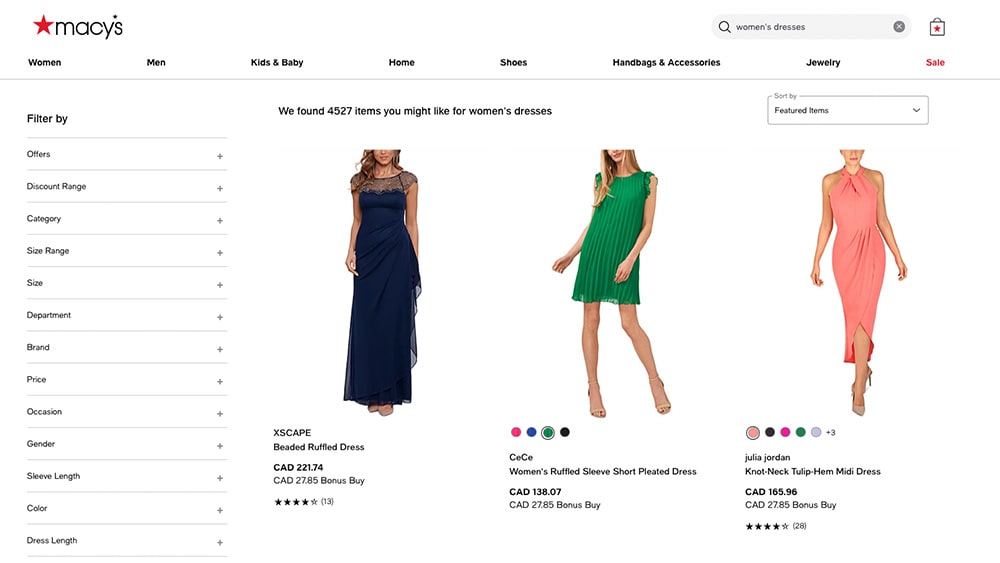
By clicking on or selecting these facets, my search result choices are refined, making it easier to find exactly what I’m looking for.
Faceted search helps companies help their customers find what they’re looking for. This converts higher, while also giving those customers better experiences in light of the reduced cognitive effort required.
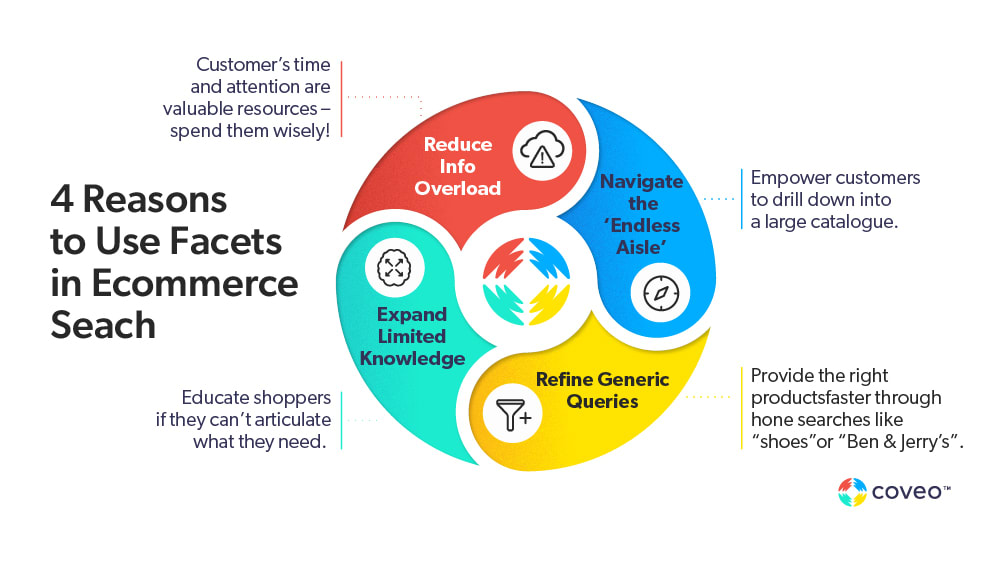
What Is the Difference Between Search Facets vs Filters?
The terms “filter” and “facet” are often used interchangeably, yet there is a difference.
Filtering options are generally broader in scope, and only one generic search filter can be applied at a time. This means that each filter may produce hundreds or thousands of products, which can be frustrating for users to explore manually. Removing and adding filters means losing the segmentation you applied previously to your search results.
Nielsen Norman Group (NNG) uses the below example of Cooks.com to illustrate how filters differ from facets. A search for green enchiladas turns up over a thousand results, but unless ‘healthy’ is in the recipe’s title, there’s no way to add additional filters to further refine the results.
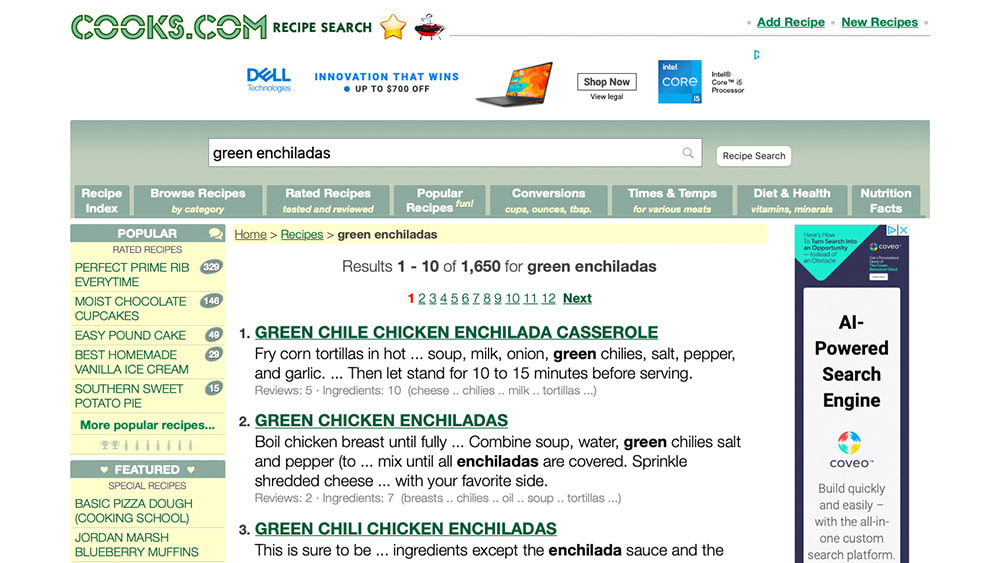
Facets, on the other hand, allow users to refine their searches using multiple filters at the same time — which can be applied to specific product attributes. This means visitors can locate the products or pieces of information they’re looking for, without the need to conduct multiple searches.
The following example, also from NNG, illustrates how facets allow searchers to add “layers” onto their search results. With search facets, they can refine green enchilada recipes for dietary considerations.
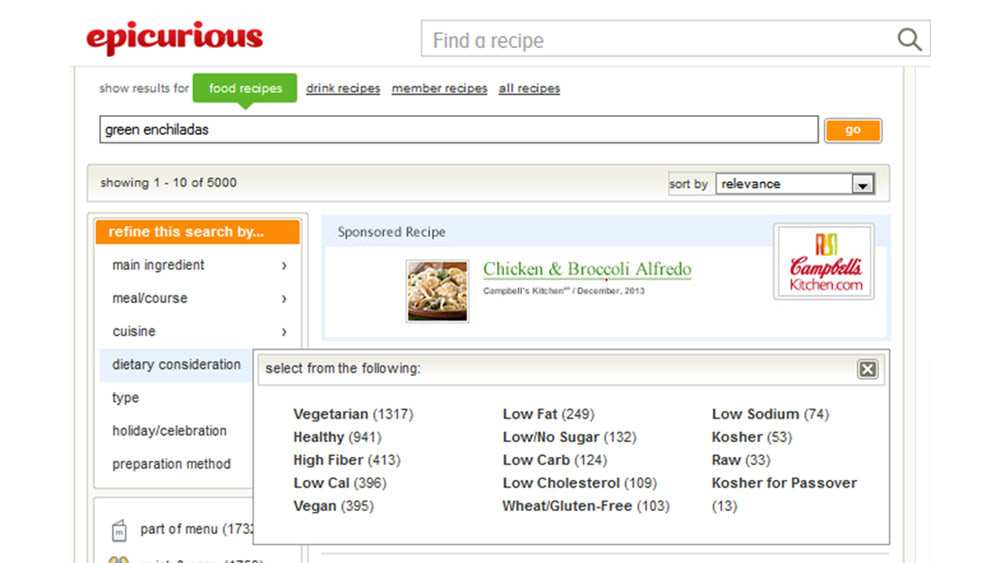
Customers may prefer search facets simply because they can use different combinations to surface the exact result they’re looking for. Filters do not traditionally allow for the same level of refinement, because they do not typically allow for overlap.
4 Ways Search Facets Help Your Users (Internally and Externally)
1. Prevents Information Overload
Your searchers’ time and attention are two of the most valuable resources.
As Herbert Simon, the Nobel Laureate who pioneered the study of bounded rationality, said, “a wealth of information creates a poverty of attention and a need to allocate that attention efficiently.”
Managing information overload is critical. In fact, it has also been shown that an overwhelming number of options to choose from may lead to adverse consequences, such as a decrease in the motivation to choose.
Traditionally, search engines aim to maximize the number of relevant results returned to a user. The assumption is that the more items returned, the more likely searchers will be able to find just the right thing. For example, JD returns almost 700 products for my “Nike shoes” query.
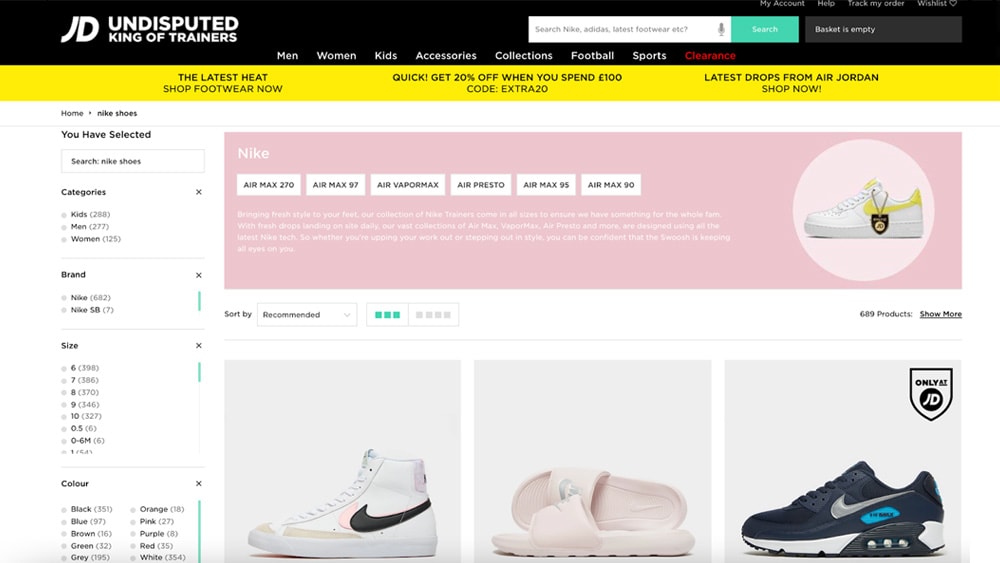
This number could look intimidating, but this is exactly where different facets can be such a powerful tool. It helps mitigate information overload in situations where the size of the search result set is overwhelming.
Faceted search allows your visitors to narrow results and access information using relevant filters and facets. It’s the easy way to manage complexity and find that needle in the haystack that they’re ultimately looking for.
2. Improves Content and Product Discovery
While your visitors’ time and attention may be limited, the contents of your website may not be. Just because something is available online doesn’t mean it’s findable, which means having great content discovery is paramount. Empowering your visitors to drill down into what you have to offer is fundamental, and facets are a huge help in this scenario.
Back in 2004, Chris Anderson popularized the concept of the Long Tail. This refers to the strategy allowing companies to realize significant profits by selling low volumes of hard-to-find items to many customers, instead of only selling large volumes of a reduced number of popular items.
The theory has been criticized, but one of its key concepts is actually more relevant than ever.
The Long Tail theory is also commonly referred to as the “endless aisle” or “infinite shelf space”. This is because it allows retailers to offer a larger variety of products and services to consumers.
It is indeed true that shoppers see an ever-growing number of SKUs to choose from on most websites, a trend that may even accelerate further in light of the increasing popularity of drop shipping.
Yet, SKU proliferation becomes a real problem if you don’t have a solid search application in place. After all, more is better only if you can find what matters. Having the right facet option to help customers navigate your product catalog is critical to achieving that.
3. Makes Generic Queries Useful
In site search — unlike web search — users’ queries tend to be broad and generic. While the average number of words per query is 2.3 for within-site searches (compared to 3.4 for web-wide searches, according to NNG), the average number of words for short head queries is lower and definitely shorter than two words.
For example, think of queries such as “shoes,” “bathroom cleaning,” or “HR policy.” With such broad and generic queries, the information lacks the specificity required to return results that match the searchers’ preferences and needs.
Faceted search helps where the desired result isn’t known in advance. Searchers can use generic queries, and use faceted navigation to easily sort through your website by selecting attributes for topic, color, size, brand, and so forth.
In the below example, Amazon is helping customers narrow the results and access the most relevant and optimal product by using sensible faceted classification.
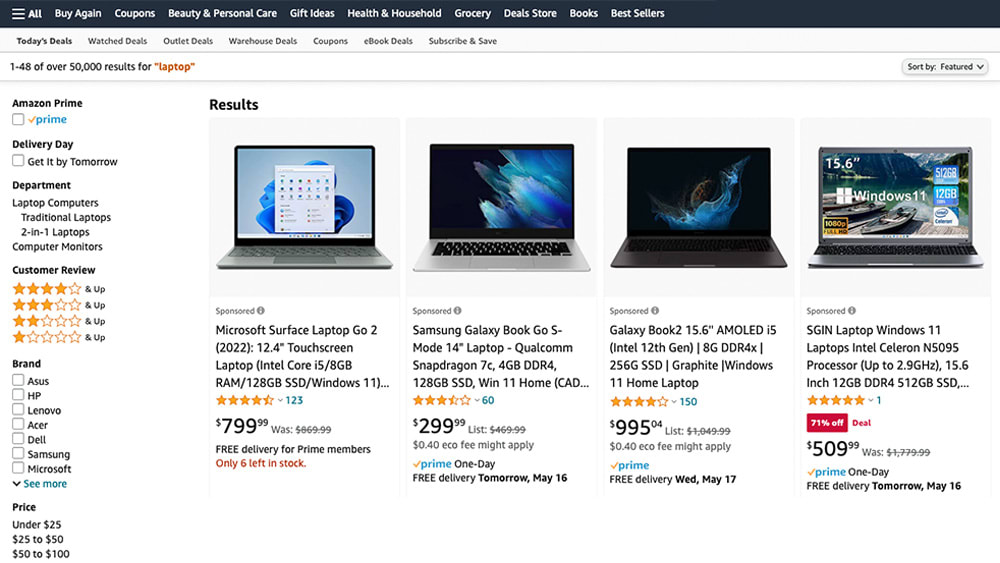
4. Supplements Limited Domain Knowledge
To formulate a good search query, users need to know what they are searching for fairly well. They need to understand the search space and put in the right keywords. Sometimes that’s easy, and users can quickly come up with a good query that the search engine understands.
But when a domain novice is trying to buy a new oven, what attribute is most relevant?
Facets provide a great opportunity to educate customers about the range of features and attributes that are most relevant to the specific domain and query. For example, not everyone who shops for a refrigerator is even aware of a Sabbath mode option that would be Sabbath-compliant. By adding this facet, it brings awareness to the product options available.
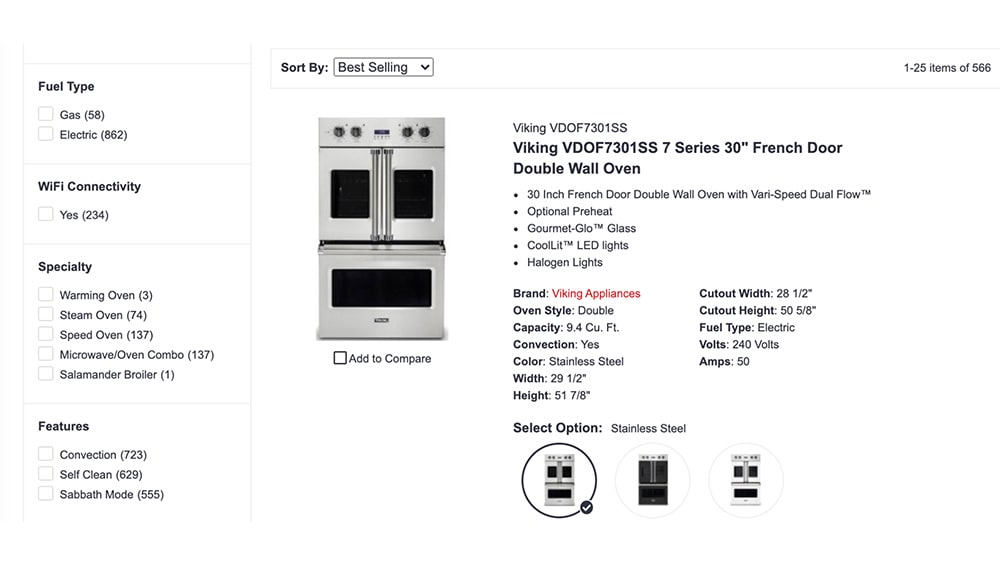
Faceted Search Examples
Faceted search is critical, and so it’s critical to get it right. Too often, customers have poor, irrelevant website search experiences.
One key mission is to treat the trade-off of a facet with care. Facets give more options, but then require more actions. To make it worthwhile for a user to click all these extra places on the screen, they must get a targeted list of results. If search facets don’t add value (and, quite honestly, a lot more value), they won’t do what they intend. Visitors will feel like they are just doing more work for the same result.
Here are examples of how search facets can be used effectively, taking the user experience from “just OK” to delightful.
Ecommerce Faceted Search
The examples shared throughout this piece are largely ecommerce oriented, so it would make sense to consider this application as the most likely candidate for facets. Faceted navigation can go beyond just showing off products, however. You can list product categories, product types, product variables, etc.
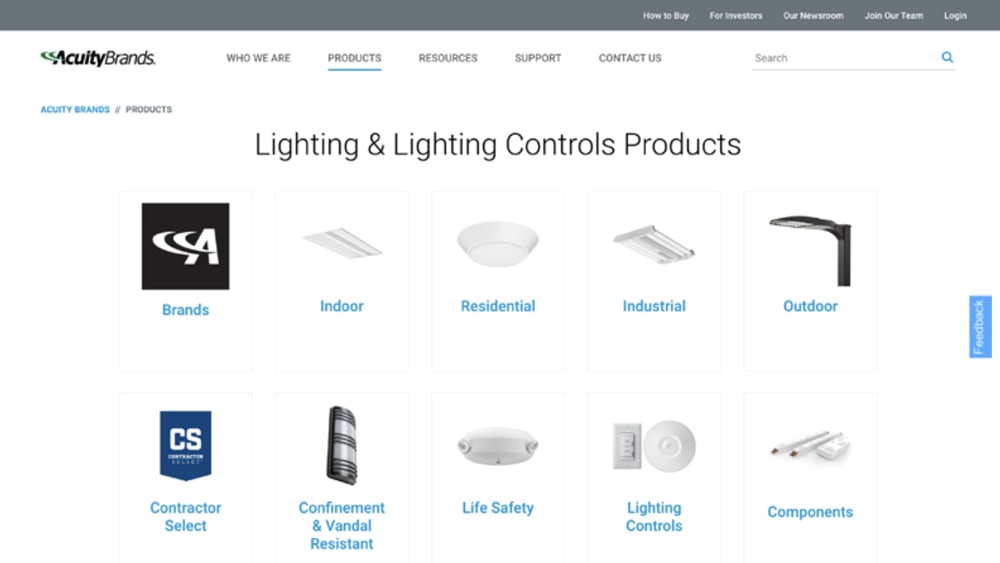
Ecommerce sites are an excellent opportunity to unify different sources, such as support content, as you’ll see in the next examples.
Online Service & Support Faceted Search
Facets can play an important role when it comes to customer self-service. When searching for answers, they can use facets to sort documents, FAQs, help articles, and more to get to the right source. Instead of using facets for each information type, use dynamic facets that refine the goals your customers are trying to achieve.
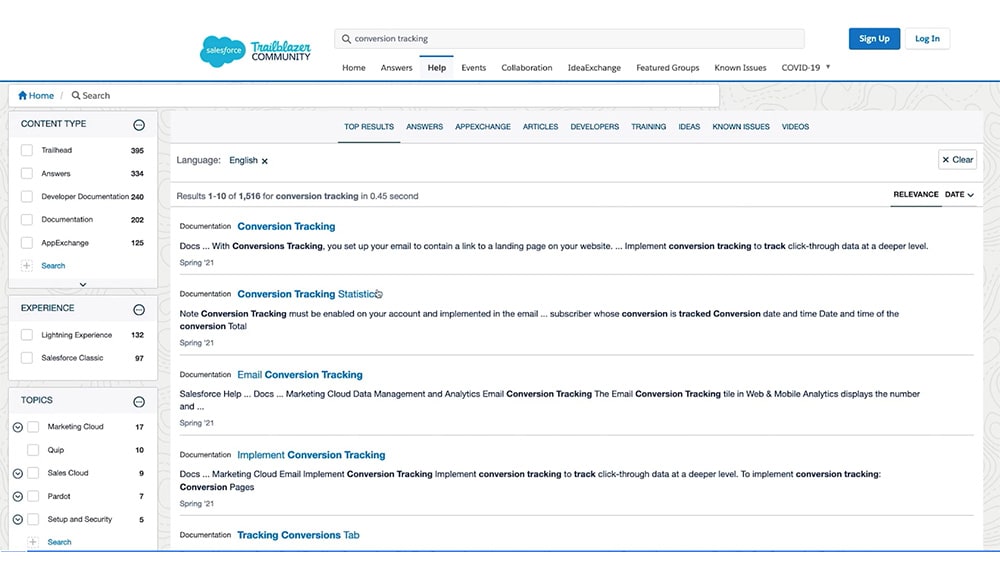
For example, a search for “clean curtains” could lead them to an article on how to clean curtains or a product that can be used to clean curtains. It should be clear to the searcher where facets for product pages vs. help pages will take them. Navigation should be a simple click to continue shopping or get more information on what to do next.
If at any point the customer decides the facet choice was the wrong one, de-selecting it should take them back to their previous point in the search or give them an easy way to flip back to the tab they started on.
Digital Workplace Faceted Search
Your workplace website has to do many things, from bringing together employees that work remotely to hosting important HR documents. To say that it’s one of the more challenging applications for facets is an understatement, but it’s also an incredible opportunity to get your employees doing more self-service and feeling accomplished throughout their day.
In addition to using these intranet best practices for your digital workplace, consider that facets can be used to both explore options in cases where an employee isn’t sure what to look for and also narrow options.
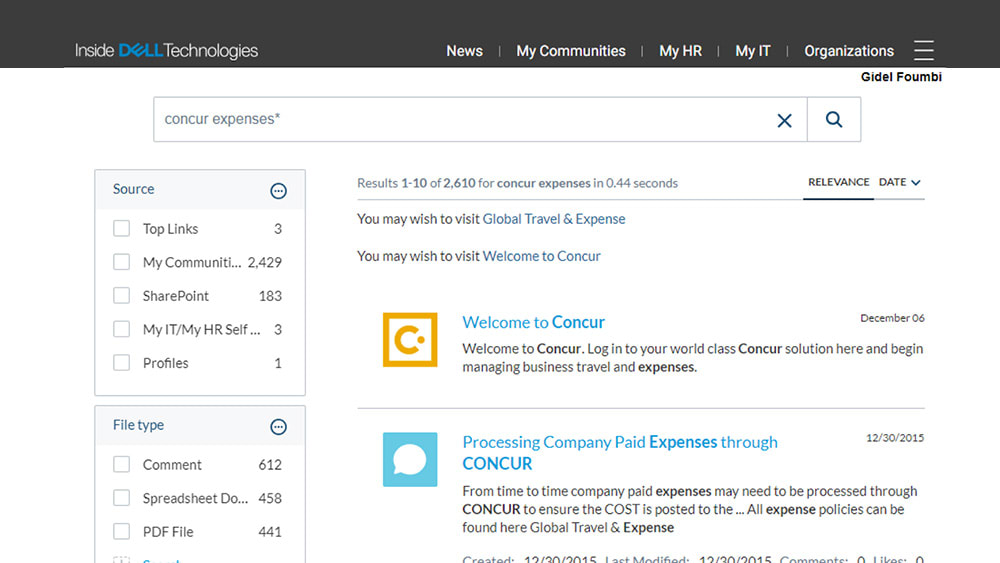
For example, if a new employee wants to know what the sick leave policy is, they could search “sick leave” and get a list of options:
- Employee handbook,
- Forms to fill out to request sick leave,
- Donation form to donate sick leave to another employee,
- Articles on how the company is adding more sick leave to their benefits, packages,
- And so on.
Facet fields give the employee a way to narrow the results of internal documents, external media links, and actual forms they might want to fill out. Naming the appropriate facets is key here, but so is making sure there’s no penalty for clicking on the wrong facet. If they decide it’s not the right facet field, they should be able to easily deselect to go to where they were before.
Navigation on the company site should be just as easy as for a paying customer. Your employees deserve this much.
Website Faceted Search
Human-friendly search is key to making your website useful for your visitors. Pay attention to the number of facets you offer. Is there enough? Too many? Each query may have a different “ideal” number of facets, but a good general rule is to not have more facets than the results listed.
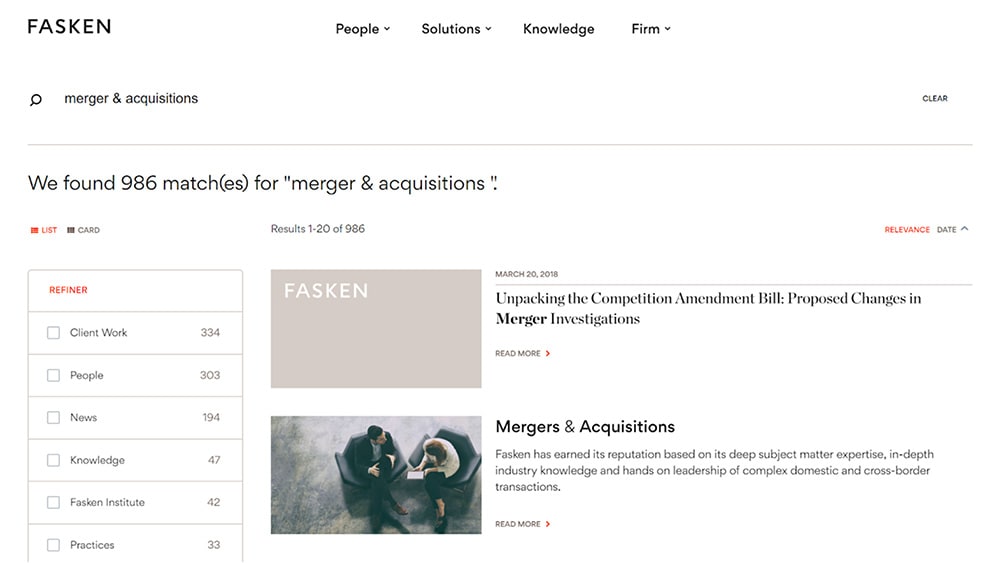
Mobile facets should bear even more scrutiny since screens are smaller, and people don’t want to have to scroll to see results. Pick three top facets based on either popularity or dynamic faceting tailored to the query or user.
4 Best Practices for Faceted Search
Mastering faceted search capabilities isn’t easy. As discussed by leading facet search expert Daniel Tunkeland, facets for search queries should ideally meet the following conditions:
- Popularity: Facets and their values should represent result aspects searchers care about. For example, if customers care about the fit of Ralph Lauren’s shirts, then it would not be ideal to display only the facets of color, size, price, or brand, as users aren’t empowered to drill down into the result set. Ideally, customers should be able to choose “slim fit” as a relevant attribute.
- Coverage: Facets should have high coverage among the results. For example, shirt size has high coverage if the results are all shirts but has lower coverage if the results also include pants and shoes.
- Utility: Selecting a facet value should significantly reduce the number of results, and it should filter out a large portion of results. For example, color is a useful facet for “shirts” but not for “white shirts.”
- UI Design: Facets should be easy to find; most users expect them to be on the left-hand side of the webpage.
How Machine Learning Improves Faceted Search
Remember how we said that facets haven’t yet been fully embraced by many sites? It’s not that they aren’t using them; it’s that they aren’t using them to their fullest. With the addition of machine learning to the toolkit (also called “dynamic navigation experience,”) it’s now possible to make facets smarter so your customers can stop working harder.
An even better approach combines all of the above and adds a personalized experience based on each unique user. Facets may traditionally be static, meaning they stay the same for each visitor. By using dynamic facets, which change from user to user, you can provide a better user experience.
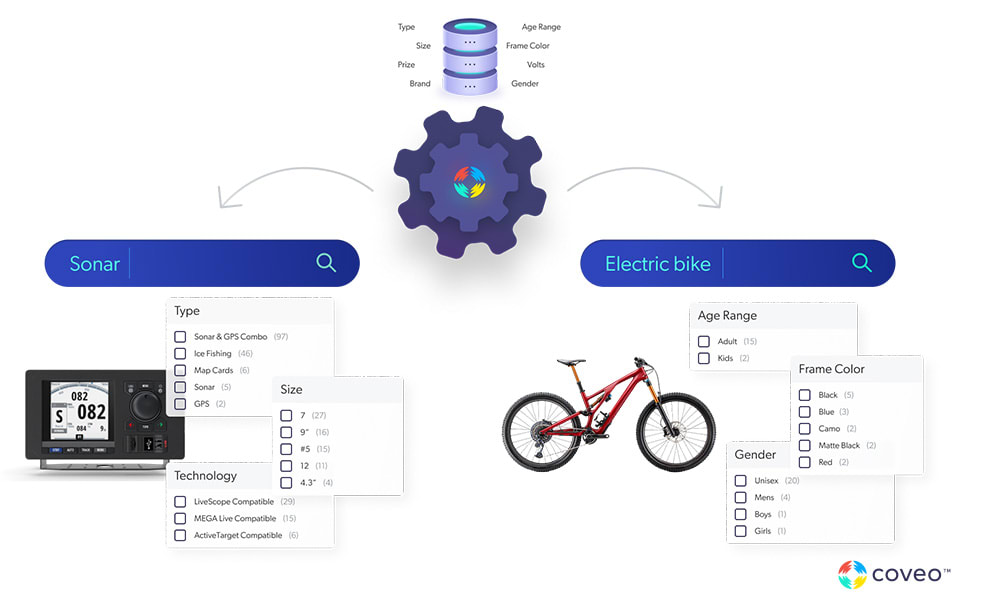
How It Works
A customer is shopping online for dog food through their mobile device. They don’t have room on the screen to look at dozens of facets, and they type in “dog food” to see that there are just three facets: brand, flavor, and product size. Machine learning came up with this based on the customer’s unique shopping history and search habits from the last time they were on the site. If the customer has never been there before or left no historical data the last time they shopped, machine learning would determine that customers shopping for dog food have been most recently narrowing down their search by brand and then price.
Machine learning can use both the data it has on the actual customer and customers like them. As search trends change (such as people start using “free shipping” filters), facets can change to anticipate these trends. So, they will now see “free shipping” as one of the top three facets, in addition to brand or price.
If data is being tracked, a customer’s interactions help shape their future shopping experience. If a customer clicks on “price” first each time they visit, that facet will get moved to the top of the list of facets to make it easy to see and use from their mobile device.
In general, the same kinds of utility measures used for filtering can also be used for ranking.
Level Up Your Digital Experience with Search Facets
Even after two decades, faceted search is still a fundamental that’s hard to get right when it comes to digital experiences. Some conflate facets with filters and other forms of sorting, but it’s an artform unto itself.
In this ebook, we lay out seven of the biggest considerations to account for when designing an intuitive search experience using facets — download your free copy today!
Dig Deeper
Facets can really take your search experience to the next level, provided they are relevant. Having a list of inappropriate or irrelevant facets can make your company look bad and may even frustrate the customer.
To get a better idea of how relevance matters, take a look at our on-demand webinar on the best practices for improved relevancy.


