In both theory and practice, artificial intelligence is changing the way businesses work.
McKinsey’s 2025 Global State of AI Survey found that AI tools and technology are indeed building momentum, particularly for companies with $500+ million in annual revenue. But while optimism is high, companies face a host of enterprise AI adoption challenges that include managing complexity, grappling with low usability, and trying to integrate AI into existing workflows—while maintaining adequate governance.
The McKinsey report shows broad adoption, with about 72% of organizations using AI in 2024, but there’s a stark AI maturity gap among companies of all sizes. Only a small percentage of firms have scaled AI into sustained business value, according to an EPAM survey of 7300 businesses. Just under half (49%) rated their AI deployment as “advanced,” but only 26% have succeeded in implementing a successful AI use case.
A big reason that AI adoption fails is that AI and GenAI tools are “added on” rather than embedded into workflows. The user experience (UX) tends to be an afterthought, with UX for AI neglected and/or poorly integrated into the overall website UX.
AI search UX can solve these problems because it embeds AI into familiar workflows. Focusing on AI search UX gives enterprises a tangible entry point for AI adoption by giving AI a real-world application that most users understand.
The Missing Link: AI Search UX as the Gateway to Adoption
Whether an employee navigating a corporate intranet or a buyer placing a large order, the first experience we have with enterprise AI is at the search box. Typing a query into an intranet search tool, knowledge base, or website creates a moment where human intent meets machine intelligence.
When search works well, we gain confidence that our search will lead us to a helpful result. That search works well for a given user is a matter of context. When AI can access relevant data and “understands” my query using natural language understanding and natural language processing (the foundation for natural language search), it delivers relevant results. But when search fails to connect a query to relevance, user confidence vanishes.

The reason search UX is such a powerful entry point for AI adoption is because it’s intuitive. Thanks to Google, Amazon, and other search pioneers, we know how to search. We’ve built concrete expectations around the functionality of search engines. This familiar experience lowers the learning curve for AI. It becomes an extension of how people already find information, rather than a disruptive new workflow.
To this end, there are several search features for the enterprise that add direct value to the experience:
Intelligent Query Pipelines
Query pipelines are behind-the-scenes processes that refine, route, and optimize queries.
Intelligent pipelines keep results accurate and contextual by combining rules and algorithms with machine learning that accounts for misspellings, synonyms, and user context.
It uses a mix of the query itself and this other data, to deliver the most relevant results for the user.
Click-Worthy Recommendations
Recommender systems build AI into the search process by suggesting relevant content or products as users search. This reinforces the value of the search tool to users and encourages repeat use.
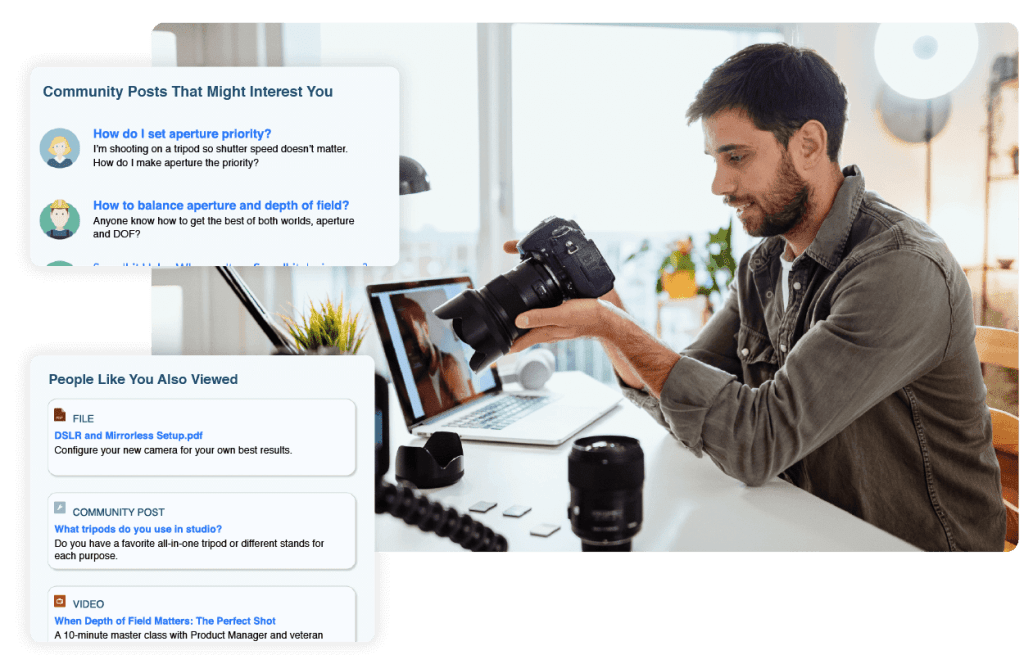
It’s a proactive way to give enterprise users a tangible purpose for AI and machine learning—by building it into the flow of their search journey.
Search Personalization
Personalizing search results based on behavior and context makes search feel tailored to the individual. People’s engagement and satisfaction increase when their search experience responds to who they are and what they’re searching for.
Personalized search determines user intent based on factors like time, location, past purchase behavior, in-session browsing, and other signals. Natural language processing helps search engines understand complex queries and match results to intent better than straightforward keyword search.
This is because it enables the search engine to locate information or products based on how humans think versus the exact words typed into the search box.
Of course, the best search engines use both keyword search and machine learning to deliver superior results.
Good Search UX Can Turn AI From Novelty to Enterprise Standard
When UX is handled well, AI doesn’t feel “bolted on.” It blends into the flow of work or the customer journey, becoming a trusted layer of intelligence across experiences.
A good search UI shapes the user journey by embedding AI into the search experience. This is important because over 40% of users will go straight to your site search box when they reach your website.
Usability and accuracy matter just as much, if not more, than AI capability. But it’s easy to miss the mark. Take Amazon’s Rufus chatbot, an AI-driven shopping guide that appears when users search for a product. In theory, Rufus should make shopping easier by turning search into a conversational and guided experience.
In practice, Rufus has frustrated users with off-base answers and a clunky out-of-context interface. For example, a search for the book What I Don’t Know About Animals shows the title as the top search result. Yet Rufus, off to the side, insists it can’t find the book, despite it being right there. That kind of disjointed experience erodes trust in AI.

GenAI experiences like this are shaking user confidence and can have significant financial consequences for companies. When Google’s chatbot (Bard) botched a fact during a 2023 demo, Alphabet lost $100 billion in market value in a 24-hour period.
Relevant reading: AI Hallucinations: When No Answer Is the Best Answer
Strong search box UX, where AI features are integrated directly into the interface, can make or break adoption, but they must include guardrails like retrieval augmented generation (RAG) so answers are grounded in approved content.
Key elements of good search UX include:
- Integrated results from a unified index – Avoids scattered or conflicting answers.
- Thoughtful search box design – Placement and clarity immediately build user trust.
- Grounded AI results – Keeps answers tied to authoritative, verified indexed content.
- Generative AI within search – Embeds AI in the query flow, not in a separate window.
- Predictive query & natural language handling – Guides users effectively, even with vague searches.
- Intuitive refinement with facets/filters – Lets users quickly narrow results without added effort.
AI search UX is only effective at transforming AI from a novelty into an everyday tool when it meets users where they already are.
Designing Seamless AI Interfaces
A seamless interface is one that moves the searcher from query to answer without friction. Designs are consistent across devices, results load quickly, and interactions feel natural, not forced or external (for “forced,” see the Rufus experience, above).
You need the right tools to make this happen in a way that doesn’t involve reinventing the wheel:
- Coveo Atomic provides a library of pre-built, customizable search interface components like search boxes, filters, and results layouts: everything you need to create a better search UX. Each component is designed for speed, accessibility, and brand alignment. Teams can assemble interfaces that look cohesive and professional in a fraction of the time as building one from scratch.
- Coveo Headless pushes flexibility further by separating search logic from presentation. Developers can integrate Coveo’s AI into any framework, while designers retain full creative control over how interactions appear and flow. This decoupling reduces technical debt and allows brands to innovate without overhauling their front ends.
Together, Atomic and Headless make building connected, trustworthy, and on-brand search experiences achievable. They enable AI adoption because they lower the barrier to building and maintaining intuitive search experiences, reducing time to implementation without sacrificing flexibility.
Teams can implement AI in existing environments which translates to faster development cycles, reduced technical debt, and greater flexibility for UX design teams.
Proving the Business Value of Better Search UX
Zoom is a strong example of how better AI search UX drives business impact. In 2022, Zoom’s rapid global growth created a support challenge. Help content was fragmented across platforms and product updates were constant. The company needed a scalable, AI-powered solution to unify information and help customers resolve issues without opening new cases.

With the Coveo AI-Relevance™ Platform, Zoom brought its content into a single unified index, enhanced search relevance, and introduced generative answering to provide accurate responses instantly. The results were measurable and significant:
- 2.3x increase in case deflection.
- 89% of content gaps eliminated through unified indexing and analytics.
- 20% increase in self-service success with generative answers.
- 19% reduction in case submissions, saving hundreds of thousands annually.
These outcomes reduced costs, freed up support staff for higher-value conversations, and delivered a smoother experience for customers. For Zoom, better search UX became a driver of efficiency, trust, and measurable return on investment.
And underpinning all of that success? Artificial intelligence, seamlessly embedded into the experience.
User Experience Sustains Enterprise-Wide AI Adoption
The difference between AI as a novelty and AI as an everyday tool is making it part of a natural and intuitive user experience. Search should be where users expect it to be, with AI functionality part of a process that searchers understand and trust. This reduces frustration and reinforces the value of GenAI as a viable and valuable technology within your enterprise.
Adoption shows up in behavior and success can be measured with AI adoption statistics. Repeat usage, longer sessions, and fewer query refinements signal that users are finding what they need the first time. Business outcomes confirm it as well. Zoom, for example, achieved a 2.3x increase in case deflection, higher self-service success, and fewer support submissions once its AI-powered search experience became the default way customers resolved issues.
To overcome AI adoption challenges, teams should track GenAI UX metrics alongside impact measures like interactions (citations, answers), search click-through rate, feedback signals (thumbs up, down, etc.), session abandonment rate, and human handoff rate.
These are the signals that AI has moved beyond experimentation into everyday habit.
Dig Deeper
In today’s digitally-driven world, where user expectations are higher than ever before, the convergence of UX design, design thinking, and information architecture has become increasingly crucial.
Coveo sat down with Don Norman of the Nielsen Norman Group to discuss embedding emotional design in digital interfaces. Watch the full conversation:


