Per Statista, 30% of global consumers search for products on search engines and 18% search for products on retailer websites. These two channels work together to get customers into a buying mindset.
Optimizing your product catalog for search and SEO is an ongoing process. Turns out great search requires great product catalog data. And that requires a comprehensive catalog management strategy that incorporates a lot of personal attention.
Here’s how AI can take some of that burden off your plate.
What Is Product Catalog Optimization?
Product catalog optimization is the process of improving the different components of your product catalog so that your products are easy for website users to find. The goal of optimization is not only to create a great experience for shoppers, but to make your products more searchable (and findable) on external search engines and your own internal site search.

The process of ecommerce catalog optimization includes:
- A catalog audit: Identify gaps and inconsistencies in your current catalog
- Product categorization: Fit product taxonomy into hierarchical groups
- Central product data storage: Create consistency across all channels
- High quality product images: Support product information and provide the best shopping experience
- Detailed product descriptions: Target relevant keywords and provide descriptive information for shoppers
- Enriched product data: Include accurate product details, specifications, and attributes
- Keyword-rich product titles and descriptions: Improve visibility for on site search and SEO
Managing and updating a product catalog is challenging, particularly for large retailers. The process of maintaining data accuracy for thousands of products across multiple sales channels is complex. It often involves multiple teams and stakeholders to keep internal product data consistent and accurate. Doing this at scale is nearly impossible. It requires the right technology, systems, and processes to ensure consistency and ongoing relevancy of data.
Below, we provide five best practices to help you implement an effective online catalog optimization strategy.
5 Key Steps to Optimizing Your Online Product Catalog
Modern shoppers are savvy when searching for products online. They expect information to be accessible and up-to-date. This is where you should start when it comes to your product catalog optimization strategy — with a process that focuses on keeping your catalog as current as possible.
1. Create and implement a product catalog update strategy
A product catalog update strategy ensures that all your merchandise is discoverable via your website’s search function. It keeps you focused on managing your product information so that it’s up-to-date and consistent across sales channels.
There are many reasons to regularly update catalogs with new products and promotions. First, regular product updates are much easier to maintain when you have a centralized database of product information. Creating a deliberate strategy forces you to unify your product data in one place. This is a prerequisite for selling across different digital channels since it means that customers will see the same product information, pricing, and details wherever they choose to shop.
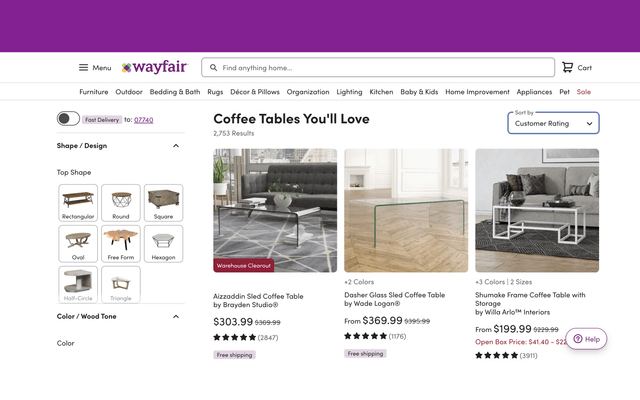
Regularly updating product data typically involves enhancing content with images and descriptions, two elements of product information that build buyer trust and help establish you as high-quality retailer.
Finally, an up-to-date catalog allows you to capitalize on industry trends, current events, and occasions like holidays and seasonal shopping events since it gets your newest merchandise in circulation quickly.
2. Tag relevant products
Product tagging is the process of assigning descriptive keywords — or attributes — to products in your online catalog. Tagging gives you a way to intuitively label and categorize the items in your catalog. Tags for a t-shirt could include things like color, size, sleeve length, and fabric. Tags for a laptop could include things like processor type, storage capacity, and screen size.
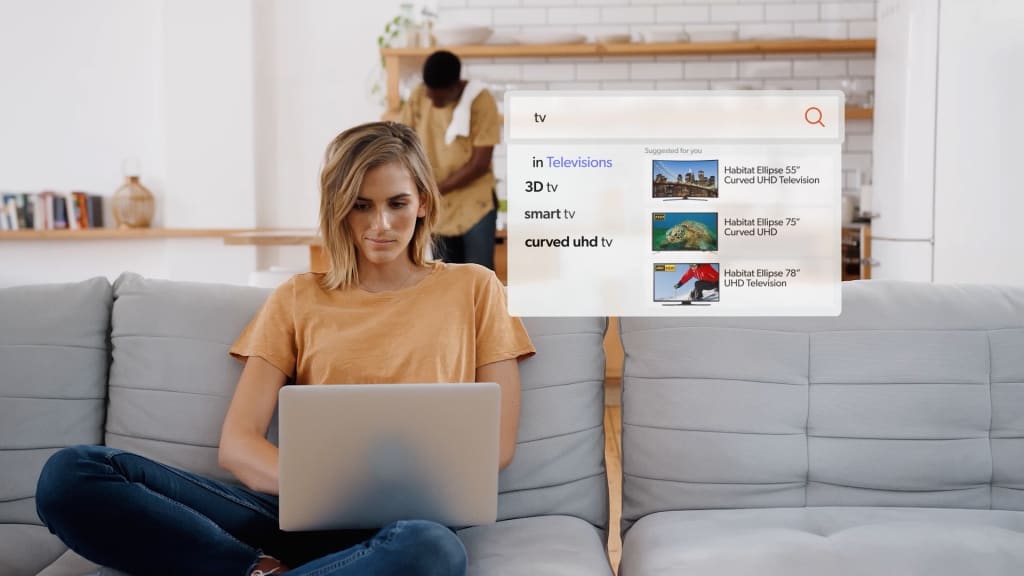
Effective tagging helps improve website search by providing more accurate, relevant results to searchers. When creating a tagging strategy, be mindful of the following:
- Use relevant keywords: Relevancy is (arguably) subjective but at a bear minimum make sure you use descriptions that are factual (e.g., “long-sleeved, blue buttoned-down shirt”). Additional descriptions (e.g., business casual, work attire) will help shoppers who are looking for themes.
- Avoid duplication of tags across categories: This can create confusion and makes it harder for shoppers to find the items they want.
- Organize tags categorically: Group tags based on common themes like product type, brand, and shopper type (e.g., women, men, kids).
- Update tags regularly: Product offerings shift, descriptions change, and new trends are constantly emerging, so it’s important to review and update your tags regularly.
Manual tagging requires human intervention, which means it’s time-consuming, requires expertise to assign relevant tags, and is prone to errors. Text analytics companies can add tags automatically — although this can be expensive and those tags can get stale over time.
Machine learning is terrific for large catalogs because it doesn’t rely on tags. It instead maps customer queries to desired products.
3. Use Filters and Facets for Guided Navigation
Decision fatigue is real! This is what happens when shoppers feel overwhelmed with choices and give up on their search completely. Let them filter by categories and product attributes (aka search facets) to help shoppers narrow their options.
Categories can be exposed in the search bar when a shopper is searching. An added bonus is having automatic typo correction.
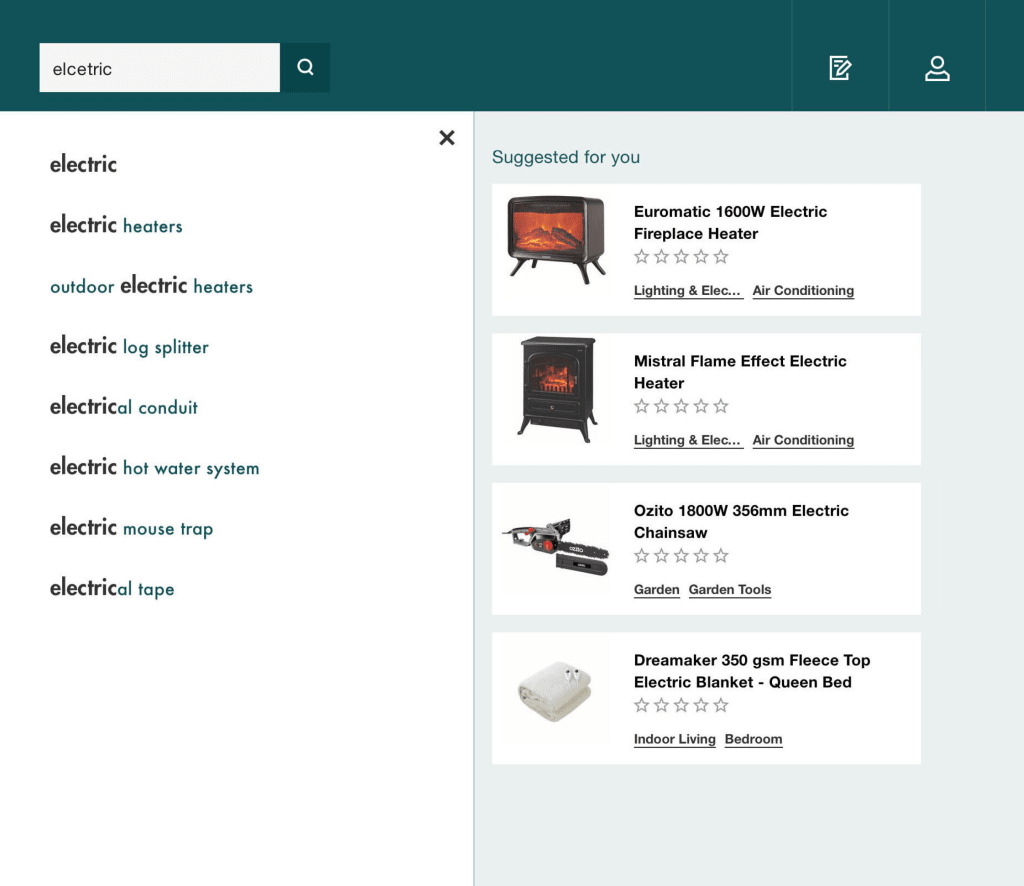
And facets can be used to narrow the search down within a category.
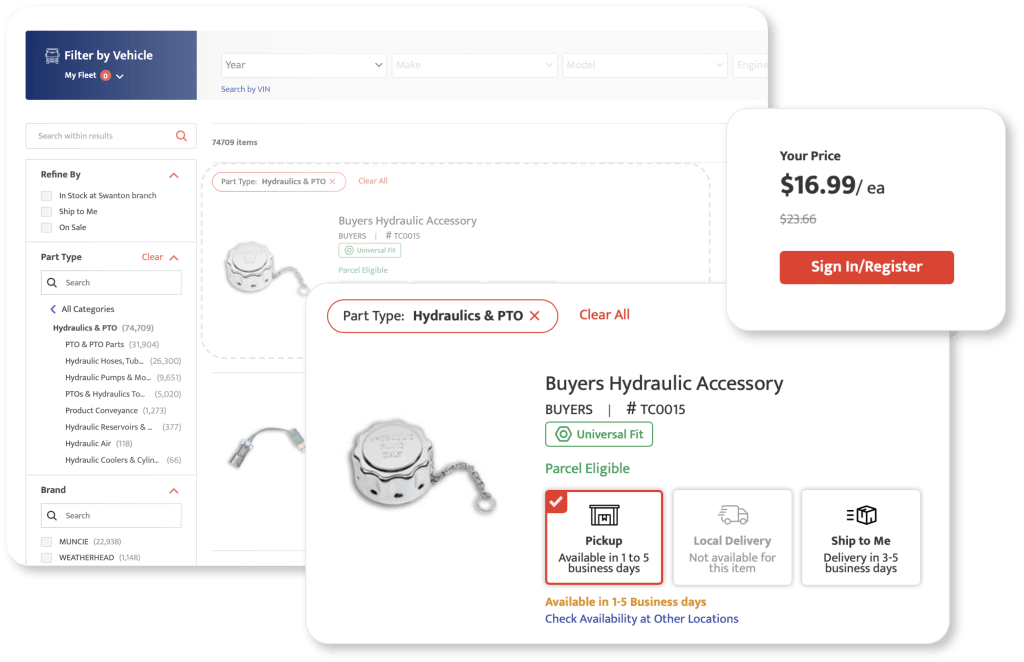
To make sure your filters are easy to use, group them into common, intuitive categories and use clear labels. Also, go with what works best for your store. Stores focused on one category of products (e.g., skin care) will use fewer filters than big box stores like Target that sell across a variety of categories.
Don’t be afraid to experiment with filters that speak to how people shop beyond just size, price, and broad category. Here are some examples:
- Popular Products
- Seasonal
- Material
- Brand
- New Arrivals
- Gift Ideas
When implementing filters, lean into usefulness. Filters should help your customers locate the desired item quickly and efficiently by narrowing down their options into bite-sized groups of items.
Coveo will automatically generate facets based on product variants.
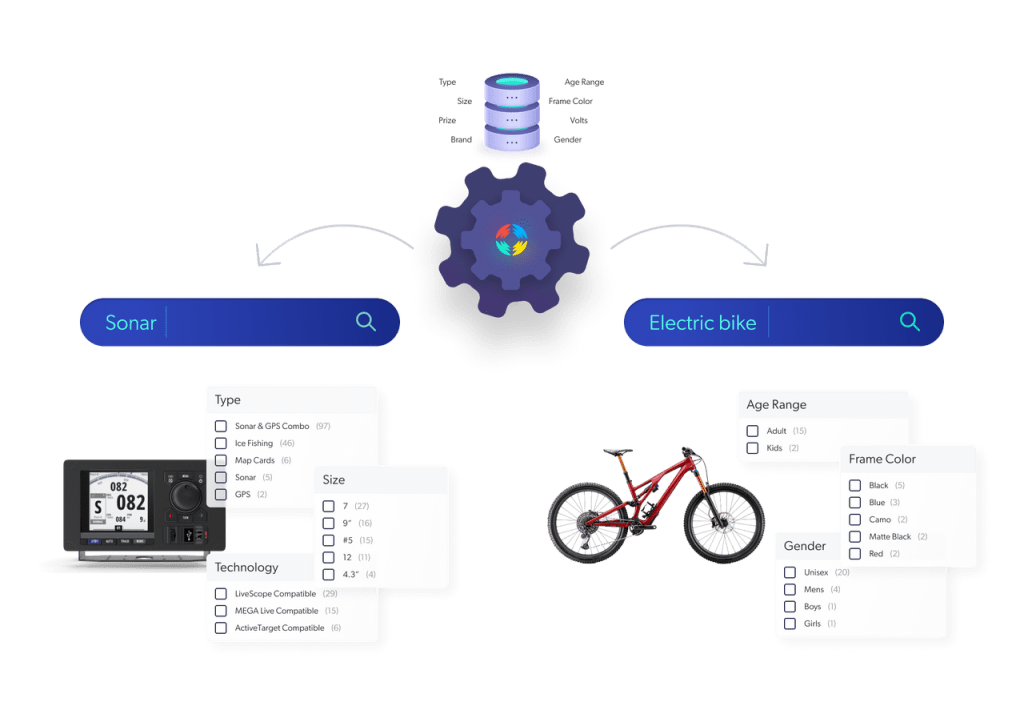
4. Implement Full-text Search Technology for Website Optimization
Full-text search tools differ from traditional tools in that they go beyond the exact keywords a user enters into the search box. Full-text search uses context like synonyms and related words to find the most appropriate content matches. The technology improves customer experience by providing more accurate results based on relevance rather being tied to exact keywords/queries.
It can make explicitly searchable all textual data like an item’s title, body, and URI (uniform resource indicator) fields to match a user’s search query. But it can also leverage other data like stemming, which reduces words to their stem, base, or root. This allows the system to expand the query by searching for the original term plus any indexed terms that share the same root. Some full-text search technology can also apply automatic correction to detect misspelled terms in a search query.
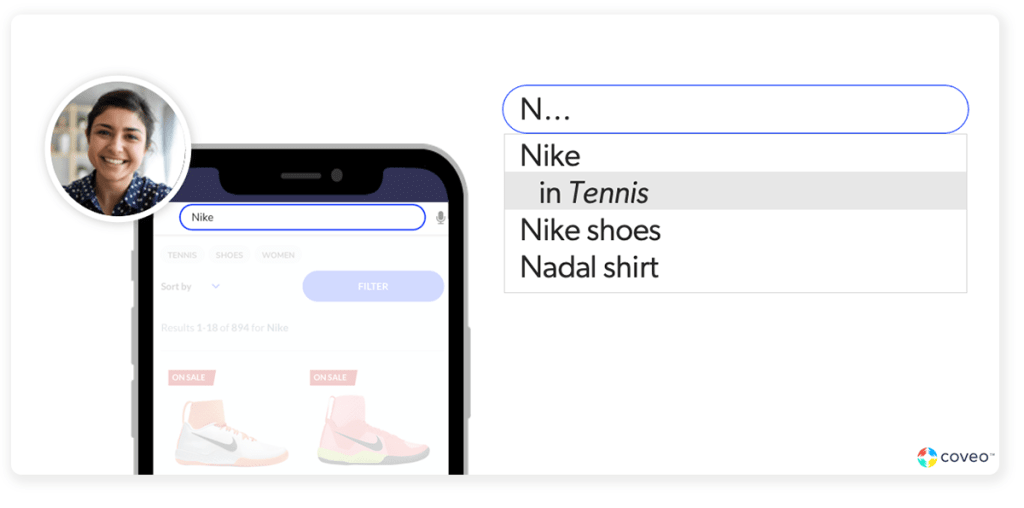
Here are two examples that illustrate how full-text search technology works effectively:
- Example 1: A user searches for “men’s summer shoes.” The search algorithm looks for product descriptions, tags, and other relevant data using multiple search terms like “men,” “summer,” and “shoes.” The algorithm then returns a list of relevant summer shoes for men, including items like “men’s flip flops,” “men’s sandals,” and “men’s boat shoes.” None of these product descriptions contain the terms “summer” in them, but they’re all relevant items based on the shopper’s search.
- Example 2: A user searches for “large breed dog food.” The algorithm searches for these keywords in product descriptions, titles, and tags. For existing customers, the algorithm may also consider the weight and age of the dog, as well as any dietary preferences or restrictions when returning its results. By using this broader context, the algorithm can deliver more targeted and personalized search result.
When implemented correctly, full-text search technology can be a game-changer for ecommerce retailers, driving traffic, sales, and customer loyalty.
5. Use Machine Learning to Determine Intent
Artificial Intelligence (AI) and machine learning specifically, can determine shopper intent by decoding behavior, and match them to products based on historic data.
First, it’s important that all your product data and content is in a unified index. A unified index allows a shopper to easily find what they’re looking for – but it’s of no use if the shopper doesn’t know what’s available. This is where intent comes in. To determine intent, Coveo captures user behavioral data. This includes what the person types — or re-types — in a query box, what they eventually click (or don’t), as well as data such as geolocation and the time of day/year.
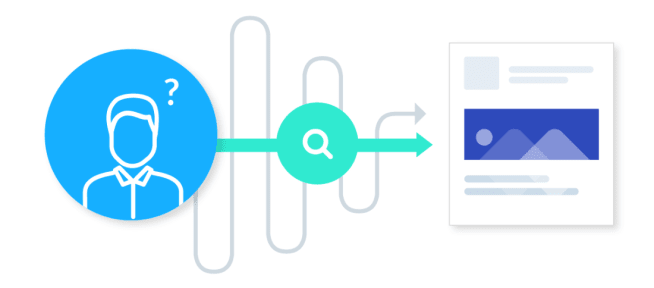
These behavioral signals are used to guide the shopper’s buying journey and personalize experiences through suggestions, search engine results, and recommendations.
Best part? Machine learning on real-time behavioral data works for anonymous shoppers (what we refer to as cold-start shoppers) as well.
Go Beyond Product Catalog Data
While an optimized product catalog is essential for helping customers find the products they want, but it’s not the only type of content you need to succeed in ecommerce.
Extras like product reviews, blog posts, high-quality images and videos, and frequently asked questions (FAQs) provide more context about your brand, help build your community, and answer specific product questions shoppers might have around things like fit, color, and durability.
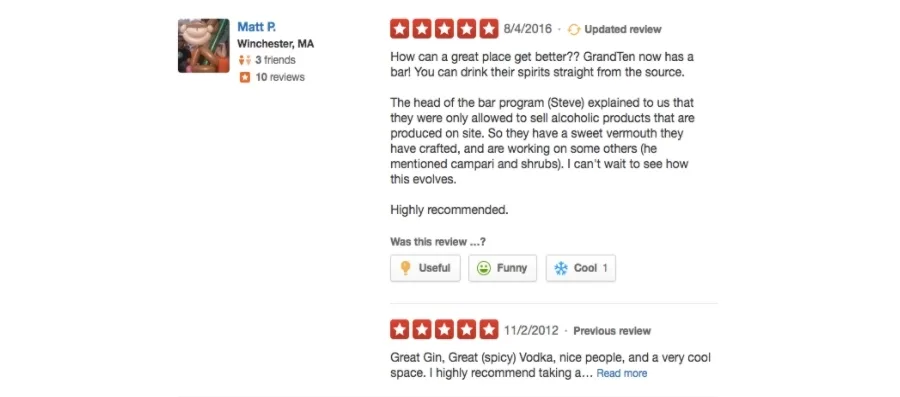
Product reviews, in particular, provide critical decision-making information for shoppers. Based on a 2021 survey of 6500 consumers by Power Reviews, nearly all consumers read reviews when shopping online and 57% read them when shopping in physical stores. Product reviews impacted respondents’ purchase decisions more than any other factor including price, shipping cost, and recommendations by friends or family.
A strategy that includes regularly optimizing your product catalog — along with creating content extras that provide even more information — is the foundation for delivering great online shopping experiences. Add the right search technology to the mix and you have a recipe for creating many happy customers.
Dig Deeper
Wondering what this looks like in practice?
Take a look at Caleres, owner of brands like Famous Footwear, Naturalizer, Sam Edelman, and many more, and how they created an immersive, ‘storytelling’ experience in line with what other leading websites were offering.


