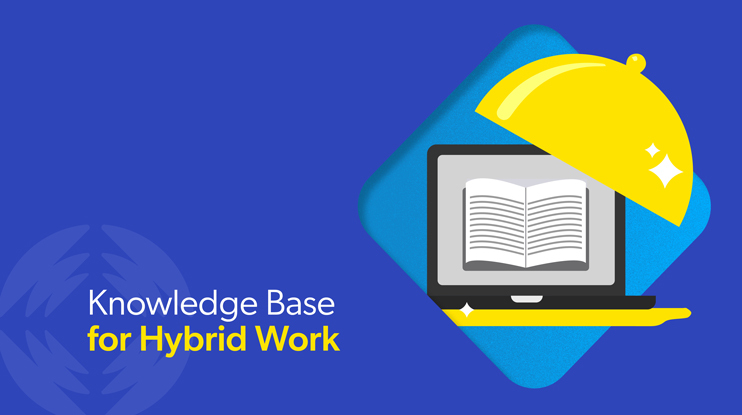A knowledge management strategy focused on creating a robust knowledge base is incredibly important for creating a productive and effective workplace. For Coveo’s 2023 Workplace Relevance Report, we asked 4,000 employees across three generations how they felt about their digital workplace experiences.
The results were illuminating. One of the biggest frustrations for all employees, but particularly younger generations, was an inability to find information combined with having to sift through reams of irrelevant information.
How bad is this issue? All respondents said nearly half (45%) of the information they find is irrelevant, a percentage that increases Gen Z respondents. The number is slightly slower for older employees, with Boomers saying that 39% of the information they must sift through to do their jobs is irrelevant. This is a problem that impacts the quality of your customer support, internal and external user experience, and employee satisfaction.
Why Is an Effective Knowledge Base Important?
Both ‘customer’ and ‘employee’ are roles that all of us play at one point or another. As customers, what do most of us do when problems, frequently asked questions, and curiosities arise? We look for an answer online. We ask Google, a search engine that now processes more than 40,000 search queries a second.
As employees, we search internal knowledge bases, employee self-service portals, and even communities for relevant information. Maybe we tap the shoulder of a colleague, a dynamic that’s rapidly changing now that up to 22% of the entire U.S. workforce will be remote by 2025. A recent survey by USA today revealed that 41% of U.S. white-collar workers have a hybrid setup that allows them to work from home at least part-time. This makes effective knowledge base management an important priority for retaining and sharing organizational knowledge.
Either way, we’re looking for expert, authoritative, and trustworthy answers along with opportunities for collaboration. So, how to best serve EAT-worthy content to multiple audiences, across multiple channels, from a single knowledge base?
How to Create a “Knowledge When You Need It” Experience
Today’s workplace is digital, but not necessarily intelligent. In environments with nascent knowledge management strategies , or inadequate knowledge base software, you’ll likely find employees spending a little too much time searching, too little time filling knowledge gaps . The employee is shaped to fit the digital workplace, instead of the other way around.
Put external knowledge customers through too much searching and they’ll just bounce. The good news is that you can avoid this friction by making your existing systems smarter. It’s about creating an environment of easy access to your internal knowledge base without overhauling your existing tech stack to make important information accessible.You just need to improve the quality and findability of your existing knowledge base documents.
1. Insist on Publishing Quality Knowledge Base Content
The quality of a knowledge base article is in the eye of the beholder. While there are guidelines for creating knowledge base documents, it comes down to knowing what your customers need. Take the launch of hypothetical “Software 2.0,” for example. If your goal is to drive installs and adoption among a non-technical customer base, a fifty-page PDF user guide won’t help them much. Instead, do the following to create a good knowledge base:
- Anticipate people’s needs and map your knowledge base content to those needs
- Think about topics that will allow people to get more out of their workplace, product, or service and address common questions
- Write concise, well-structured content on topics like company policies, support issues, and highly specific knowledge from your subject matter experts.
- Provide multiple ways for people to consume the same organizational knowledge (text, graphic, video, etc.) to enhance user experience.
2. Incorporate More Video
People stream 694,000 hours of YouTube content every minute. It’s where people go when they want to consume information. Why? Because it’s so much easier to watch a video when it’s time to fix, reset, learn, or get more out of something. Few people — especially younger demographics—prefer to read long-form articles in a help center or company blog.
It’s an easy fix: turn those knowledge base articles into corresponding videos that can be found by internet search, or embedded in various website experiences. These can be short and to the point. They give people the answers they’re looking for and provide an additional option for easy knowledge sharing.
Here’s the content creation approach I personally used while working as a technical writer at a previous employer:
Take the top 10 to 20 most-consulted articles by customers and employees and turn them into short videos. Embed them in articles and link the YouTube descriptions to the knowledge base homepage.
You might need to collaborate with education services to satisfy any corporate branding requirements. But even quick and unpolished YouTube videos are better than your customers getting answers from an amateur. Establish yourself as the official voice on a particular topic, while tapping into one of the world’s largest search engines to make that content available to a broader audience.
3. Optimize for Mobile
There’s a good reason that Google predominantly indexes mobile content now: almost everyone has a smartphone. In the United States alone, 90% of people have a smartphone, so it’s no surprise that most people use mobile phones to contact customer support, self-serve, etc. Unfortunately, many customer and employee self-service audits reveal at least some functionality that doesn’t work on tablets or smartphones.
Put simply, failing to optimize your entire knowledge base experience for mobile is a critical mistake.
4. Organize Knowledge Base Content With Tags
Good content tagging helps both people and machines find the relevant information they need. With regard to the former, properly tagged content lends to a better user experience when people decide to narrow search results using facets (filter by year, product type, price, size, and so on).
It helps machine learning models, too. When a sound tagging strategy is applied to a body of content, Machine Learning (ML) has more data to work with when connecting searchers with what they’re looking for. As a result, search results, suggested content, and related articles tend to be far more accurate, creating a more effective knowledge base.
5. Implement a Unified Index
The idea is to create one search and knowledge experience across company sites and applications. Unfortunately, many enterprises have lots of knowledge already — articles, solved cases, product manuals, documentation, release notes, videos, community posts — but it all lives in separate and disconnected siloes.
Knowledge base software with unified index technology securely connects all of the systems and sources into a single experience that works whether it’s a customer, support agent, or other stakeholder who needs information. Imagine an experience where recommendations adapt as people search, click, and otherwise interact. This might be on the public help center, in product, or just before creating a case on your community site.
That level of predictive and personalized experience is possible when powered by a unified index.
6. Update Content Based on What the (Intelligent) Analytics Are Telling You
According to our 2023 Workplace Relevance Report, 60% of employees are not completely confident in the information that they share externally. Sometimes content is out of date, inaccurate, or incomplete. Sometimes the content is missing entirely.
Content analytics can help you monitor and optimize knowledge base content on an ongoing basis — all based on hard data. This might include:
- Content or knowledge gaps, such as high-volume search terms that your customers use, but you don’t have an article or the content to support
- Knowledge base usage that shows how customers and agents search, navigate, and use the knowledge system
- Relevance tuning to uncover high-value content, journey optimizations, and better recommendations
At the very least, keep tabs on the top 10, 20, or 30 knowledge base articles and update them regularly.
It’s About More Than Just “Improving the Experience”
The conversation around creating a great knowledge base can feel very much pie-in-the-sky. Stakeholders want to “improve the experience across digital channels,” or “boost employee self-service efficiency.”
Noble causes, to be sure. However, the real challenge is finding the underlying—and unifying—platform that supports all of these initiatives at once. One that unifies content from disparate sources and extends it to various internal and external channels all at once—and with the utmost relevance possible.
In other words, knowledge when and where your people need it .
Dig Deeper
The hybrid workplace is coming at us fast—learn how to build an intelligent and connected workplace with artificial intelligence and smart widgets in our ebook, Build a Connected Workplace for your Remote Workforce.