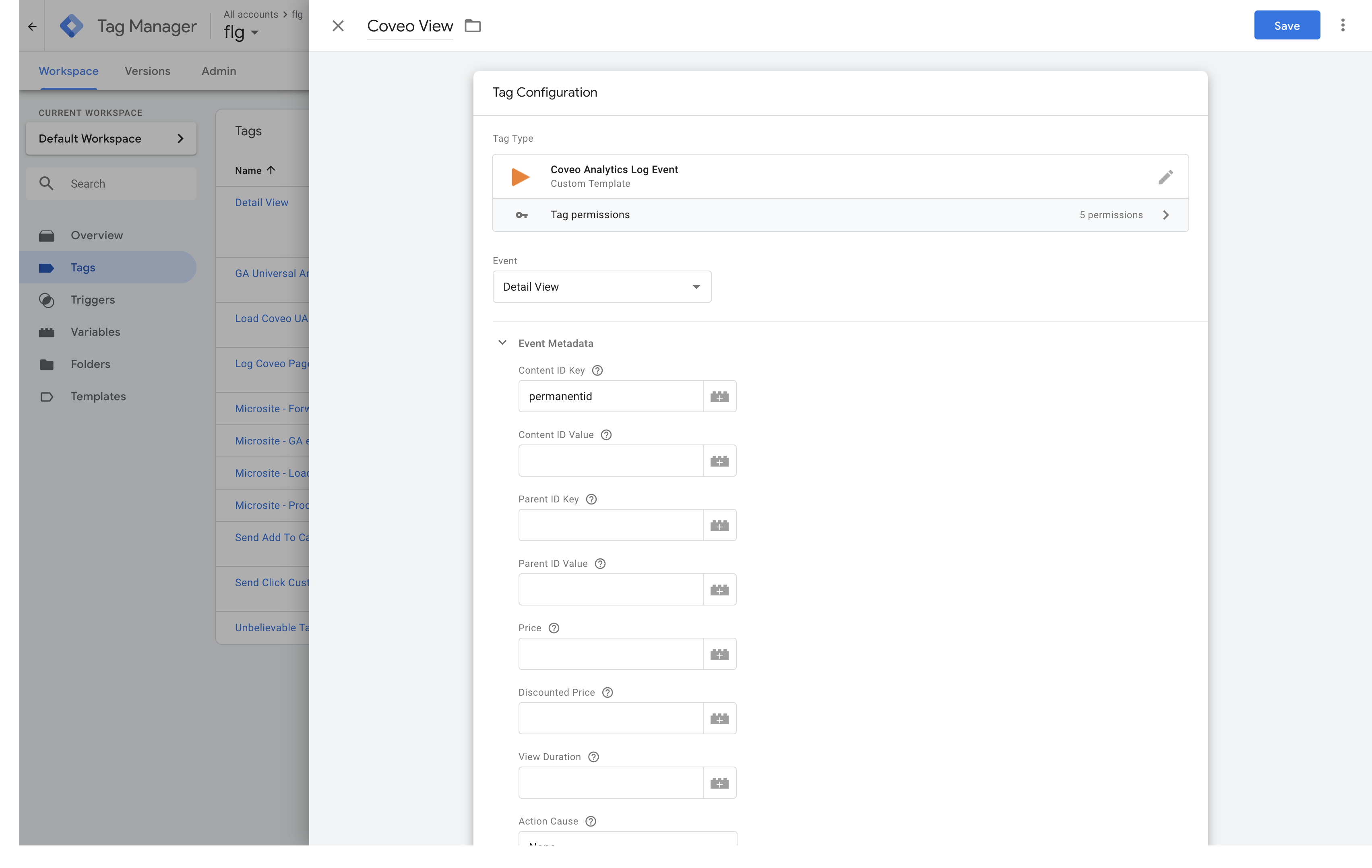Combining Google Tag Manager tracking with Coveo Usage Analytics and Machine Learning proved to be a winning combination for the new Coveo Connect online community. Product improvements using that duo in any Coveo projects are already available.
Coveo’s online presence undertook a quick but highly important transformation a few months ago. With the merger of a large amount of its assets into an improved experience, Coveo Connect, and the creation of the training portal, Coveo Academy, Coveo now offers much more online content to its clients and partners. Monitoring the adoption and making sure that key performance indicators were met meant that the Coveo Customer Experience (CX) team had to gather data beyond the search page, where the Coveo Search Framework would automatically track user intents and actions.
Google Tag Manager offered an easy way to add trackers across the dozens of web applications under the Coveo Connect umbrella. By adding a few variables and triggers, the Coveo CX development team extended the default event distribution mechanism to send all the data and context of the users to Coveo Usage Analytics, allowing them to map the entire user journey from the first time they land to the final outcome.
With that data now on Coveo Cloud, the machine learning models were able to understand how to shorten the path to conversion through an improved search and recommendation experience. The ultimate goal is to offer a personalized journey to each individual interacting online with Coveo.
Using the brand new Google Tag Manager Templates
Coveo R&D wasted no time to facilitate the connection between the two products. Coveo templates for Google Tag Manager are now publicly available, and will automatically setup the connection, removing the need for the data management teams to understand the Coveo Analytics API to push Google Tag Manager tracked events.
To get started, see our public documentation.
In the same vein, Coveo also improved the Coveo Analytics module to automatically push search and recommendation events to a data layer, which can be easily captured by Google Tag Manager or any other tagging tool. For more information, see Logging Search Page Usage Analytics Data to Google Analytics.