According to research, about 50-80% of the workday is spent communicating, two-thirds of that just talking. The rest? Probably Slack (just kidding: email is still a big chunk, but instant messaging programs are a big part of workday communiques!).
All of that is to say, there’s a ton of relevant information in your Slack chats and channels. In our last piece, we discussed the considerations and challenges of indexing Slack for intelligent search. Now that you know what to ask yourself about indexing Slack, we can get into the nitty-gritty of can you actually do it?
The short answer is yes. And what’s more, we have some best practices for you to implement when you’re ready to start adding your Slack chats and channels to your search platform.
4 Best Practices For Indexing Conversational Content
Choose the Right Channels
Perhaps the most important step is choosing which channels and conversations to index. We recommend starting with public channels. But what counts as the best channels to index?
The best channels to index are those where posts are controlled and revolve around a topic that can affect all employees or an identifiable group of employees. For example, here at Coveo, we have HR and IT channels where posts and discussions relate to working conditions, employee benefits, computer equipment, permissions, and more, respectively. We even have channels for larger divisions or specific locations of business, like our Coveo Montreal and Quebec offices.
By including those channels in your unified workplace search, an employee who wants to know more about the company’s travel policies can make their way to the intranet portal and search for something like “travel policies.”
Among the returned search results, they will come across several threads from the HR Slack channel addressing travel policy questions that other employees have asked.
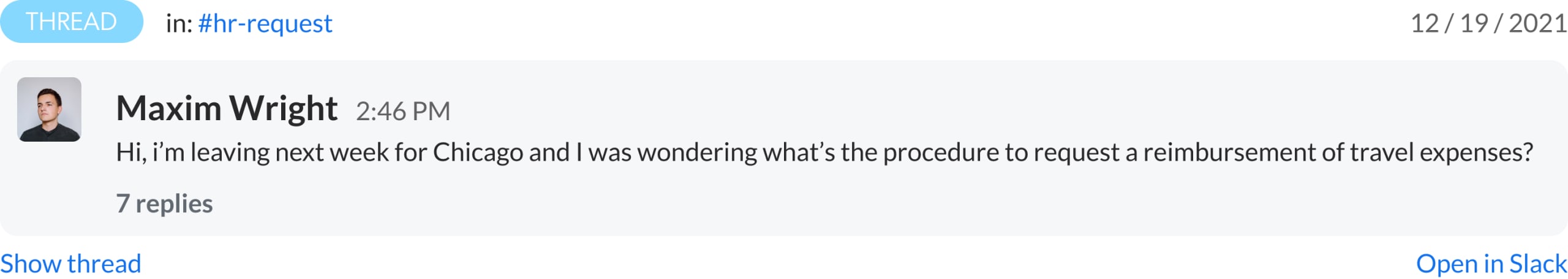
Imagine searching for a specific PDF file, and also being served the most recent Slack conversations about that same document. This keeps you updated in real time about any changes, people involved, or even related documents that would help answer your question!
Focus on Context
Preserving context is the second most important step after indexing the right channels. How you handle the display of threads and messages communicates context to the searcher.
For this, we designed an expandable “result template” that allows end users to see the part of the conversation that is directly connected to the result. This provides users with more context around a single message, without leaving the results page.
At the same time, very lengthy threads can crowd a page. We recommend only displaying three at a time. Consider highlighting the keywords corresponding to your query—this allows users to skim a results page and locate their desired answer faster. Also let users access the original thread if necessary by providing a direct link to Slack in the search result.
We conducted an internal workshop to get different opinions from Coveoans across departments. The idea was to get people from different departments to understand the different ways people use Slack at work. After asking workshop participants to build their own ideal result template for Slack, all of them included an “unfolding” component that allowed the user to expand the result in order to see the following messages. Is this still effective if your search result happens to be the 18th reply of a 32-message-long thread? Often, starting at the beginning is more useful to understanding the context of a conversation, rather than arriving in the middle.
It’s the same with Slack threads—scrolling back to the first message of the conversation is often what’s needed to take part in it. Therefore, we recommend always giving users access to the first message, within the expandable result, no matter how long the thread is.
Keep Your UX Neat
Gather conversational search results under a separate tab. This avoids overwhelming your users’ search experience with hundreds of conversational results!
Because Slack content is “live,” or happening in real time, new messages are being generated constantly. Whether they relate to the search a user is conducting is another topic, but it’s best to be proactive and avoid spamming a search with too many results.
Keeping Slack results under a specific search tab is the best way to maintain a neat search experience.

Maintain Slack Look And Feel
Although you always have the flexibility to personalize the look of your search results, we recommend maintaining Slack’s look and feel as much as possible. This allows users to easily connect the content they are looking for with the popular instant message provider.
Examples include rounded corners, same avatar proportions, similar title and body type size, and same location for the time and date stamp. You can also complement your result with tags for replies, threads, or independent messages, and the Slack icon for fast visual recognition.
Since the messages are coming from Slack channels, we recommend labeling results with that #channel’s name. Finally, preserving text decoration (bold, italic, codeblocks etc.) helps target specific elements within workplace conversations.
Conversational Search is a Double-Edged Sword
For some, indexing Slack sounds scary and overwhelming—a workshop participant even compared it to a double-edge sword—because search pages could eventually become very bulky.
With our best practices (and our new Slack Connector), your conversational search results will only bring value and relevance to your workplace. Salesforce, the world’s leading CRM, has already acknowledged the power of conversational search by becoming Slack-first.
Are you ready to wield the double-edged sword of conversational search?


