I’m happy to announce that we just released our Lightning Communities components on the Salesforce AppExchange. With these components, our goal was to make it easy to bring powerful, intelligent, intuitive search to any Lightning Community. And we’re pretty excited by the results so far…
As I discussed in an earlier post, the Lightning Community Builder represents a big step forward when it comes to building and scaling online communities of all stripes. It gives managers lots of tools and a component-driven UI framework to configure and fine-tune their community without development skills or help from the IT department.
In support of the new Lightning Community framework, Coveo built two Lightning components. A component that provides a full-featured search page and a component that provides a case creation form that recommends case-aware help to the user. Both are easy to set up and configure.
Upgrade your search page
To start using Coveo’s search page component, you simply drag and drop it into the Search Results page of your community, which will replace the standard component. With the switch, you don’t lose any functionality, and you gain a whole lot more. You can easily set up facets and tabs, so users can filter and navigate their results. You can configure how different results appear to users, and even offer instant previews of search result content. (Being able to view the exact page you needed from a 30-page PDF without downloading it is a big time saver.) And most importantly, you can give your users unified, one-stop-shop access to helpful content not only from Salesforce, but any source – like YouTube, your online doc repositories, or any other enterprise apps.
And once Coveo starts powering search, it starts learning how to get better at helping people self-serve with Coveo Machine-Learning, our machine learning service fully integrated in Coveo for Salesforce. Coveo Machine-Learning provides automated relevance tuning (ART) to a community’s search results by continually analyzing how people look for help – and whether they prove successful – then automatically tuning Coveo’s relevance engine so future users will self-serve faster.
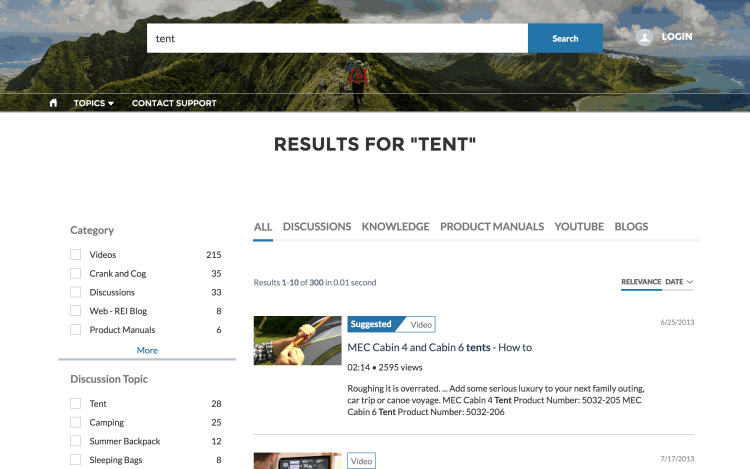
Surface the most relevant results every time with automated relevance tuning
Make case creation a chance to self-serve
The search page is definitely an essential piece of your community, but another really important part of the community experience is when users reach out for assisted service. The “case creation workflow.” Search is a great way to power an experience that recommends helpful answers and self-service content to the user as they go through the case creation process. That is what Coveo’s case creation component does. You can simply drag and drop it into your community, and configure it with a few clicks to automatically recommend help in real time, based upon the context of the case details as they are being entered. With the included interface builder, you have total control over page setup, including the text fields, picklist, and other input fields you want to offer, and how they are utilized to recommend answers and help.
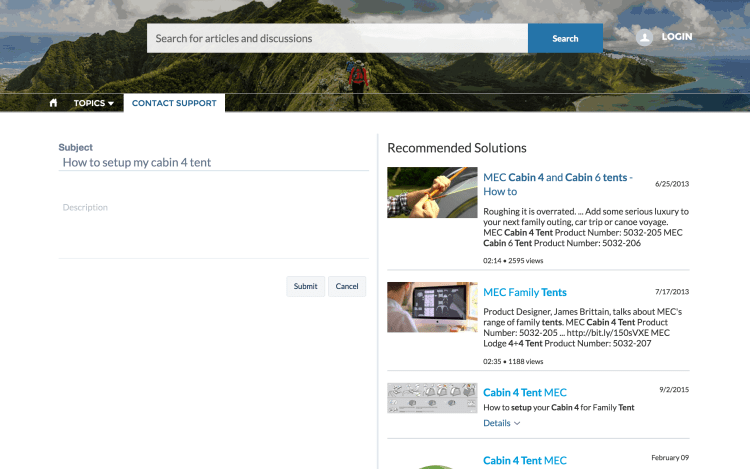
Recommend helpful content during the case creation process.
Self-service metrics
When using Coveo’s Lightning components, you’ll start gathering really valuable analytics about how your users are looking for information and help on the community, and where and why they struggle. What are your most popular requests and queries, by geography, member type, and device? What topics are members exploring that do not yet have good content published? What issues are trending, and what community content is most effective at helping answer questions? What is my actual case deflection rate?
Coveo’s integrated analytics & reporting service – with a user-friendly, x-wing fighter style dashboard for admins – lets you answer these questions, and continually monitor the self-service performance of your community. (And these are the same analytics that drive the automated relevance tuning capabilities I mentioned earlier.)
OK, I want it. Where do I go?
Coveo’s components for Lightning Communities are available for download on the Salesforce AppExchange and there is a free 30-day trial too, so you can check them out in your sandbox environment. Give it a try and let us know what you think!



