If you think about it, in our everyday lives as consumers, we tend to gravitate to the products and services that provide truly effortless experiences. Whether we are buying, using, or maintaining something – we value simplicity in the process. This just makes sense.
It also makes sense that we now expect those same easy and intuitive experiences in the applications we use daily at work. So naturally, the focus of our latest release of Coveo for ServiceNow is all about improving experiences for employees and service agents.
Here are some highlights:
Agent Workspace
This release brings full integration into the ServiceNow Agent Workspace!
The Coveo insight panel was a main feature of our ServiceNow integration, and it is now available within the new and improved ServiceNow UI: Agent Workspace. This allows for an out-of-the-box drag-and-drop experience, greater customization, and, of course, improved agent productivity.
Using all fields of the open case, the Coveo insight panel provides contextually driven AI-powered recommendations to your agents from any relevant application or knowledge source right within their flow of work.
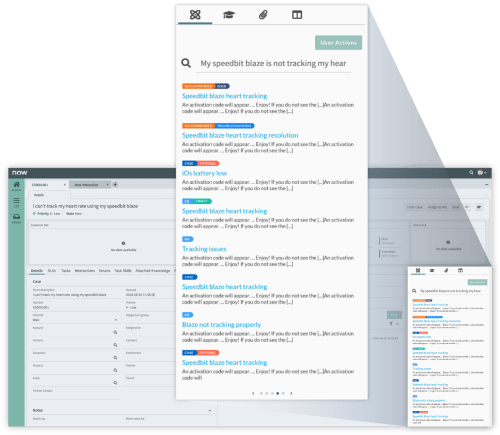
ServiceNow Agent Workspace x Coveo
This integration brings the User Actions panel into the new agent workspace UI as well. As a reminder, the User Actions functionality was introduced in our last release to solve a common pain. It provides your support or service agents with insight into actions performed by both customers and employees on your website or portal – viewed searches, clicks and more – and brings together the browsing journey from beginning to end.
Pulling those pieces together allows agents to avoid replying with documentation that their customer, or an employee, has already seen. Chances are, if an individual has already looked at a specific piece of content and are still opening a support case, then they need something else to help solve their problem. So giving agents easy access to User Actions directly within ServiceNow means less frustration for customers and employees as well as less time to solve for agents.
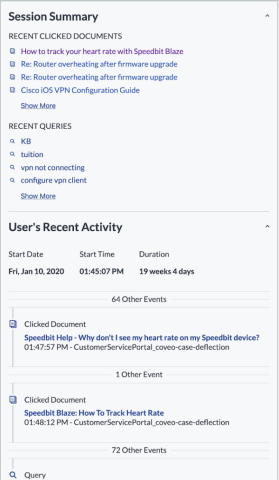
Overview of a user’s recent activity
Virtual Agent Topic Blocks
Due to the introduction of Topic Blocks in Orlando, you can now create a drag-and-drop Coveo integration into your Virtual Agent!
Again, the Virtual Agent is not a new feature of ServiceNow, as it was introduced in their New York release to help users get answers to their common problems. However, as you likely know, there are always those problems that are, well…not so common. That is where Coveo AI comes into the picture.
Coveo’s integration into the ServiceNow Virtual Agent helps to surface answers to unanticipated questions that were not configured into the Virtual Agent. The best part is that these answers can come from any content source across your organization, not just those found in the ServiceNow knowledge base.
Now, with the introduction of topic blocks, Coveo’s Virtual Agent is even more versatile. You can incorporate it into any of your pre-existing flows with a simple drag-and-drop. By leveraging three simple lines of code in a reusable topic block, Coveo is now more easily accessible and able to answer all queries outside of predefined topic flows.
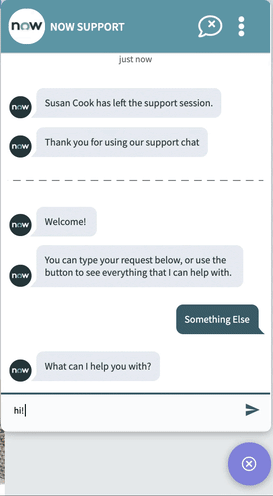
ServiceNow Virtual Agent x Coveo
If you want to see some of these features in action, then check out one of our demo videos below:


