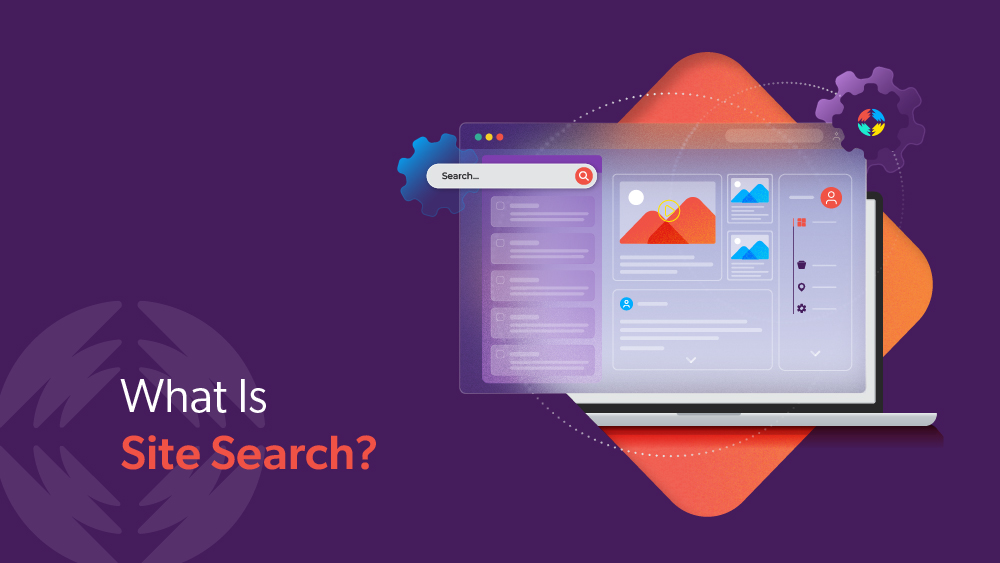Site search is a functionality that lets visitors use queries to find content on a website — for example, webpages, product catalogs, articles, videos, and much more — with speed and accuracy. Think of it like Google, but only for your website.
In a world of zero click searches, almost half of users who do click go directly to the search bar when they land on a web page. Yet site search is often overlooked as a key part of a business’s website experience. The benefit of refining site search is high; visitors who use on-site search are about five times more likely to convert.
When done right, internal site search allows companies to gather important data about users at every step of the customer journey. That data increases companies’ ability to reach other, similar customers and serve more to existing customers.
But good site search isn’t as simple as adding a search box to the top of your home page. It’s about understanding what’s relevant to your customers and delivering what they need before they even ask for it. And, this might surprise you: site search is a fundamental architectural piece when it comes to successfully implementing AI innovations like generative AI or agentic AI.
Relevant reading: In A Zero Click Search World, Site Search Is Essential for SEO and SEM
Why Search Relevance Still Reigns in the Age of Agentic AI
When ChatGPT launched in November 2022, it reshaped how we think about search, language, and even work. The interface looked like search. The experience felt intelligent. But the mechanics under the hood were something else entirely. Large Language Models (LLMs) like GPT generate answers from a fixed training set.
They don’t know what happened yesterday in your knowledge base, CRM, or support portal — unless you tell them. That’s where they fall short in enterprise use: they can mimic understanding, but without real-time context, they can’t guarantee accuracy or trust.
And now the next wave of AI is already forming: agentic AI. These systems are designed to reason and even take action toward defined outcomes. But while agentic AI holds enormous promise, it’s not a silver bullet — and certainly not the end of innovation.
What hasn’t changed — and won’t — is this: your AI is only as smart as the data it has access to. Whether it’s a chatbot, a virtual assistant, or an agent that acts on behalf of a user, it still needs access to accurate, relevant, up-to-date information.
Relevant reading: What Are AI Hallucinations?
That’s why search relevance is foundational. It ensures your AI — generative, agentic, or otherwise — retrieves the right content, from the right source, in the right moment. In other words, it’s not about choosing the right AI — it’s about preparing the right foundation. The future of AI will have many waves. But none of them will matter without data precision, governance, and relevance at the core.
Relevant reading: Putting the ‘R’ in RAG: How Advanced Data Retrieval Turns GenAI Into Enterprise Ready Experiences
To get a better understanding of how all this comes together, let’s dig into the mechanics under the search bar hood.
How Does Site Search Work?
Site search can be broken down into four important stages: indexing, querying, processing, and displaying results. So let’s get a better understanding of how to build that experience with what seems like just a little box in the corner of your site.
Index
Indexing is the action of retrieving content from a repository, processing it, and storing it in an index. In layman’s terms, before a customer visits your site, your site search engine gets to work, taking stock of your content. This can be either a full content piece or just the most important bits of metadata such as a document title or categories. Learn more about different types of indexes, like federated versus unified.
Query
A search query is an expression sent to a search service, such as our above-mentioned index. A customer enters, in their own words, what they’re looking for in your site’s search bar. A query could be a question, phrase, keyword phrase, or model number typed into a text box on the screen.
Processing
Pulling results up by typing a word or question into a search box often seems like magic, but it goes through a careful indexing process. A great site search platform makes it all look easy because in the end, it scours your index to find the results that best match a searcher’s query.
Results
The results populate a page, in a list of hits that the search engine thinks are most relevant to the customer’s query. If there are no matches, your site search may return the dreaded no results page.
For many, these site search features aren’t just a part of the online experience; they’re what defines the experience. Search provides a no-fuss, no-muss method of connecting visitors with content, organizing hundreds if not thousands of content items on a search result page. Typing a query into a search bar seems simple, but indexing all that searchable content takes careful consideration. This is why picking the right search platform is important!
Site Search Techniques
Great site search combines multiple search techniques (sometimes referred to as hybrid search) to achieve the best precision and recall. Let’s take a quick look at what some of these techniques include.
What Is Lexical Search, aka Keyword Search?
A basic search tool may display results based on a direct match between keywords in the query and content metadata. This is often referred to as keyword search, because the search engine focuses on matching the keyword entered as a query. It’s also sometimes referred to as lexical search.
Keyword search was a great start, but it’s lacking for today’s experience expectations. Because it doesn’t consider any of the context about the visitor, the results may miss the mark. If you’re a footwear company and someone comes to your site to search for shoes, a simple search may return a list of every shoe in the catalog, regardless of style, purpose, or size. That’s a lot to sort through.
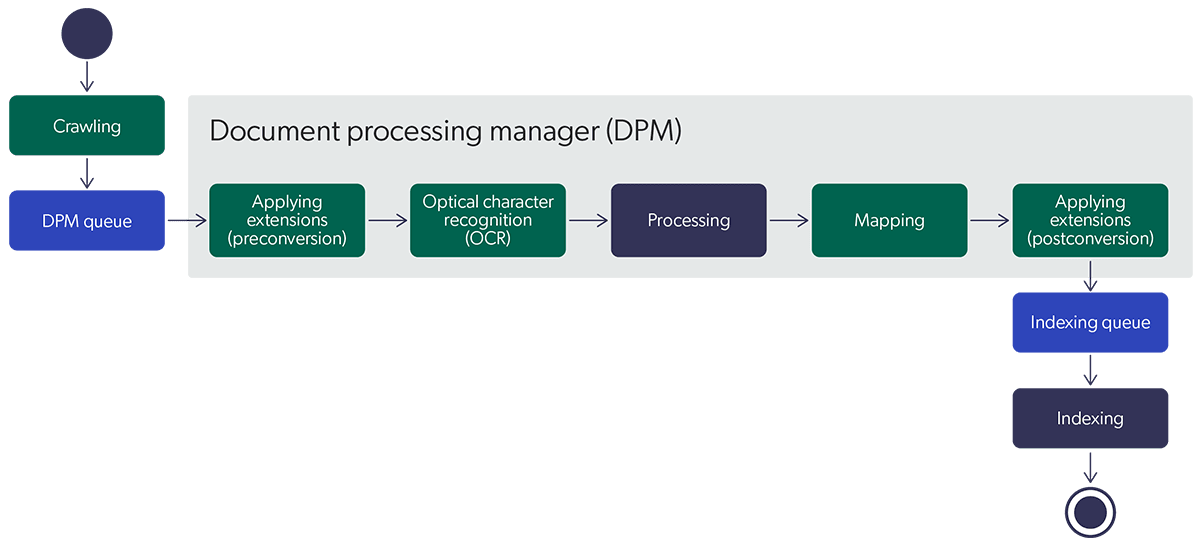
What Is Semantic Search?
Semantic search aims to match the content of the query to documents that correspond to the meaning and user intent – not just its words like keyword search. There are in fact several approaches to semantic search, ranging from knowledge graphs to semantic vector spaces, also referred to as vector search.
The idea behind semantic vector search is that we need to go deeper into the meaning of both data and queries in a way that is directly accessible and understandable to computers.

Artificial Intelligence
In addition to the hybrid search mentioned above, a modern, best-in-class search platform adds layers of artificial intelligence. AI works with both existing data in your index, while also responding to behavior from each individual user to shape the overall experience.
It may suggest synonyms, specific products, or related recommendations as a visitor types in a query, in the form of Query Suggestions. This helps searchers quickly input their query or ask a question. It can also shore up the gap between a misspelling and the keyword a searcher might have meant to use.
Relevant reading: 6 UX Design Best Practices for Autocomplete Suggestions
On the search results page, AI can refine what’s returned for the inputted query — both in ranking the results list, and in other features like facets. This means that as content is interacted with, the experience learns and adjusts itself for that particular searcher.
Relevant reading: How Faceted Search Improves Customer Experience [+Best Practices Guide]
And in the case of best next steps, AI can surface recommendations in the form of both content and products. These suggestions are pulled from an understanding of what worked successfully for users like them — driving engagement and, eventually, conversion.
Relevant reading: What Are Recommender Systems?
Search Analytics as Business Intelligence
Site search is also a deep source of data about your customers — after all, where else do they tell you exactly, in their own words or through their actions, what they want? And what better way to track what’s working (and what’s not) so you can better gear your content for those needs?
Not only that, but AI-powered search can collect and analyze vital information about website visitor intent and behavior to deliver exactly the experience they’re looking for. It can even predict what customers want before they realize it themselves!
By making better on-site search a priority, you position your business to improve its bottom line, too, through a better user experience, optimized content, deep insights about website visitors, reduced support costs, and SEO advantages.
Better User Experience
When a search doesn’t return the right results, customers must enter a new query, browse manually, or leave your site entirely. In other words, poor search makes for a poor user experience. That’s why it’s important to surface the most relevant result as quickly as possible. (Even when it’s a first-time visitor to your website.)
A great search experience is…
- Personalized: Predicting visitor’s individual intent when they visit your site and serving up unique, relevant results. Not only do customers increasingly expect this kind of personalized service (42% say they get annoyed when content isn’t personalized) but it can generate anywhere from 5 to 15% of additional revenue.
- Intelligent: Automatic suggestions populate search terms as customers type in the search bar. Synonym detection searches related terms that aren’t an exact match. Autocorrection compensates for misspellings and typos. Search facets let site visitors narrow results even further after their search is complete. These features can be powered with artificial intelligence and machine learning.
- Engaging: Search engine results paired with relevant recommendations can help them discover new products, services, or content that keep them clicking on your site.
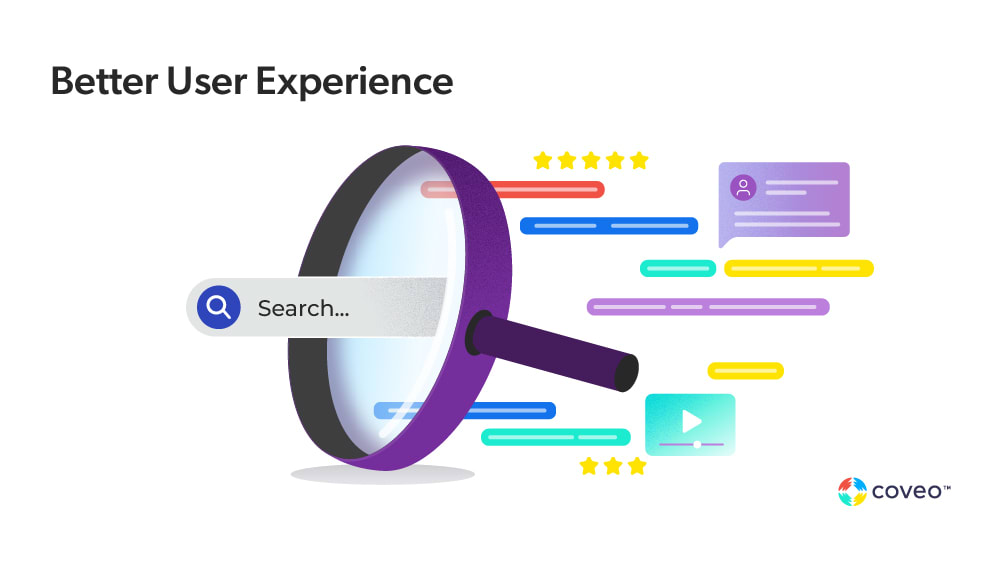
Optimized Content
You have great content, but are people finding it? Effective site search connects users with relevant content for a specific query, all while analyzing search behaviors. You can use these insights to identify:
- Content opportunities: Site search data can reveal content gaps. If many users enter a search term but don’t click on the results — or if there aren’t any results at all — you might have a relevance problem. Once you’ve identified your content gaps, you can start fixing them by creating new content, whether it’s blog posts, user guides, a new web page, or other relevant content.
- Underperforming content: This follows the same line of thinking as above, except you already have a piece of content to fill that search need. Don’t let your content stagnate. If your site search data shows that users aren’t finding or clicking content on your site, you can boost it until it starts rising to the top of search results.
- Popular content: Say many users show interest in a particular search term or engage with a result. You can create more of what they love or bump it up on your search results page.
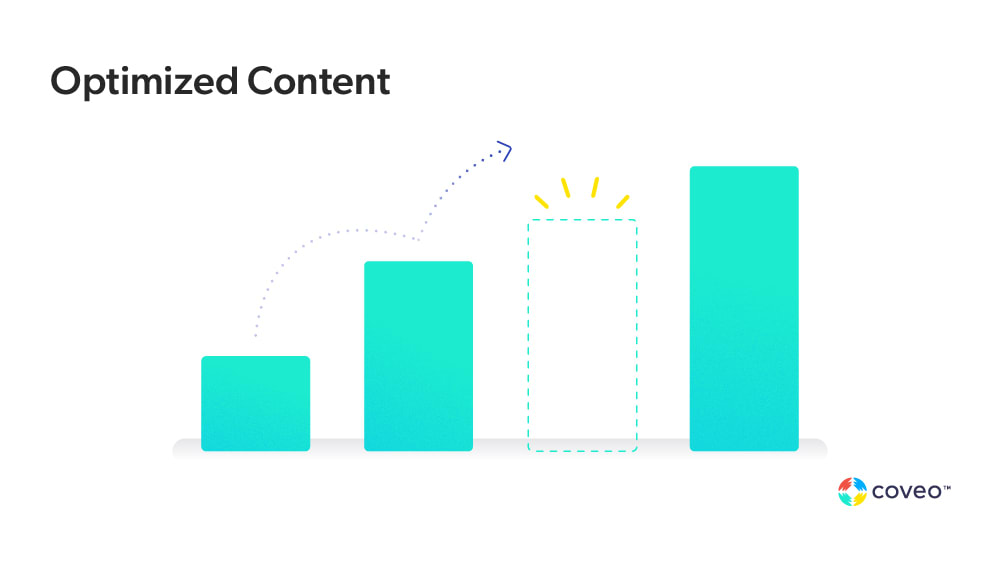
Deep Site Visitor Insights
Internal site search is important in data and analytics. Visitors tell you exactly what they want and need, in their own actions and words, in real time. The other half of the equation: running site search analytics and putting that data to good use.
- Learn who your customers are: Collecting data from each internal search and click builds a richer picture about who visits — and who converts. You can use these trends to help predict what other site visitors want and serve more relevant results to everyone.
- Create new products or services: Deeper analytics tell you who your customers are and what they want. This allows you to capitalize on emerging trends as they appear and offer them ahead of your competitors.
- Make changes over time: Tweaking your site and measuring the resulting change in key performance indicators (KPIs) can help you create an experience that performs at its peak.

Reduced Support Costs
When site visitors find what they want on their own, you don’t have to worry about them calling customer support. If you give them a confusing list of results, or no results at all, you might find yourself spending more than you’d like on helping them find their way.
SEO Advantage
Search engine optimization brings people to your site. Via search analytics, you can gain insights into what keywords are most important. These can be identified by looking at the on-site searches your visitors perform. (After all, visitors are likely searching for the same language on competitors’ sites, too.) With that knowledge, you can adjust your own pages, create targeted content, and draw more traffic to your site.
When Do You Need On-Site Search?
Site search isn’t just for product-heavy ecommerce giants. It can make a particularly dramatic difference for businesses that need help managing:
- Scale: As your business grows, so does your product shelf and content library. Site search offers seamless navigation that allows visitors to pinpoint exactly what they need. They don’t have to spend time or effort digging through irrelevant content.
- Change: Update products, services, or content frequently? Your visitors need a way to stay up to date with what’s on offer without getting lost or feeling confused.
- Support: If your agents are busy handling calls from website visitors who can’t find what they’re looking for, a better search experience could be the answer.
- Competition: Are your competitors offering great site search? If they’re gaining an edge on search, you should too. Otherwise, you may lose visitors who want a better search experience. Your competition is just a browser tab away.
Choosing the Right Site Search Platform
Site search is an investment — and its value stretches beyond the price tag. Rather, we recommend that businesses look for overall fit across the factors that matter most to your business and industry.
When evaluating your options, consider the following questions:
Are the results relevant?
Look for: Search that tailors results to each individual visitor rather than one that returns the same result to everyone. It should take similar visitor journeys into account to help deliver the best experience.
How will it scale with your business?
Look for: AI-powered search that automates gathering and indexing data. This allows it to keep up in real time as your business grows.
Is it easy to implement and maintain?
Look for: A platform that doesn’t require intensive IT backend support to set up or keep running. Ideally, a site search solution will work out of the box and integrate smoothly with your existing systems. It might even be headless.
Does it provide helpful insights?
Look for: Search analytics that track every step of the visitor journey from query to result. By mapping their engagement through every interaction, you can better understand their behaviors. From there, you can predict their needs and continually improve their experience.
Can you (and your customers) rely on it?
Look for: Search that comes with top-notch security (like ISO, SOC, and multi-tenancy) and support. The provider should be there when you need them with comprehensive support and robust infrastructure.
Site search may seem basic, when done well it can add great value to your business. From product design to marketing to boosting sales and revenue, we’ll show you how to use site search to your advantage.
Ready to see what you can create with Coveo? Try it out for free.
Dig Deeper
Want real-world site search examples? Our ‘Ultimate Guide to Site Search User Experiences’ digs deep into a variety of world-class site search best practices.