By now, you’ve heard the sound of a Slack notification. It’s one of the most popular digital enterprise communication platforms, with strong use cases for customer service. How can you use this tool to support case swarming best practices?
Case swarming, otherwise known as service swarming or an Intelligent Swarming℠ methodology, helps service teams handle the customer complaints that self-service cannot. In an ideal world, customers can rely on self-service to get what they need on the spot, without requiring a live-agent call or chat. There’s a reason that 72% of customers say they prefer self-service — it requires less effort.
When it works.
But the cases that do make it to a live service agent tend to be those that they haven’t seen before, or that are too complex for self-service. That leaves agents with a more difficult job to do, especially with so many customers willing to jump ship after even one bad experience (a trend we’ve been seeing more of lately).
This is where case swarming delivers the most value. If your team already uses Slack, integrating a case swarming methodology can pay significant dividends. Here are the best practices for doing so.
What Is Swarming in Customer Service?
The last time you contacted support, it was likely tiered support. You probably connected with a tier 1 representative. You explained your issue, and that agent bumped you up to someone in tier 2.
Great — except that you had to wait a while to connect and then explain your issue all over again. Lather, rinse and repeat until you finally get in touch with that one person who finally solved your problem.
Wouldn’t it be great if those last five minutes were the first five minutes? If you connected with the right person the first time, without all the transferring and queueing and repeating?
Enter the Intelligent Swarming methodology. Think of it like “service without tiers.” Tickets are shared with a group of agents, where they get picked up by someone who says, “Yep, I can handle that one!” That one agent sticks with the ticket until resolution, even if they need to ask for help along the way.
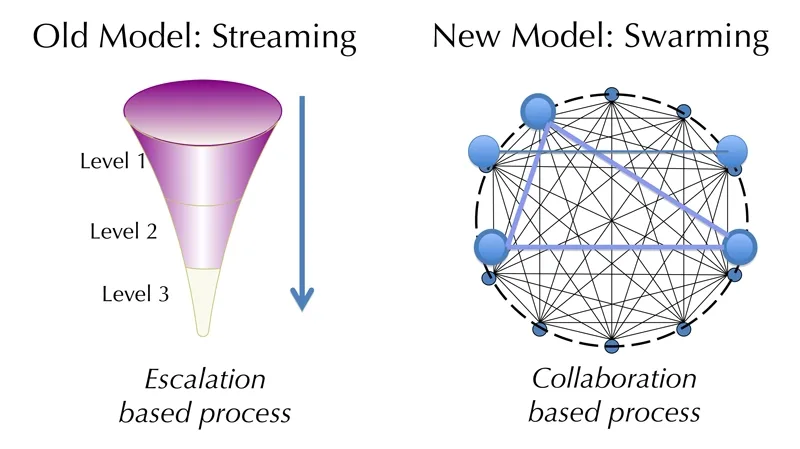
Benefits of Case Swarming
- Agent enablement: Agents can opt-in to work on cases that spark their interest or align with their skills. As a result, agents are often much better suited to successfully (and quickly) resolve the cases they work on.
- Individual autonomy: Another key ingredient of an engaged workforce. Case swarming gives agents a way to develop within their role, as they learn from the people they collaborate with to solve each ticket.
- Faster resolution times: Get customer problems solved more quickly and with fewer transfers and less handle/hold time overall.
What is Swarming in Slack?
Many customer service teams already use Slack on a day-to-day basis. Why not leverage this tool for a swarming support model? You likely have the fundamentals of case swarming already in place.
- Assign tickets to support agents
- Connect agents with each other when they need assistance
- Provide a searchable, AI-assisted goldmine of support information that enables knowledge centered service
This last use case is critical. Yes, there’s the “official” documentation you’ve put in place for your service agents, but what about all the relevant knowledge that’s passed between employees on chat? The stuff you may not even know exists?
Indexing Slack content and making that content available in your search means you can bring knowledge gleaned from past conversations and resolved cases to light, so your intelligent swarm can put it to good use.
Not only that, but you can surface the most relevant and current knowledge since Slack chat happens in real-time and in context. By capturing it automatically, there’s less hassle and less time wasted in the post-resolution documentation process.
Integrating Slack-based knowledge sharing has its benefits. According to How Slack AI drives productivity with institutional knowledge, this approach can help teams be 36% more productive, while saving 35% more time thanks to process automation.

How to Implement a Swarming Support Model
No two organizations execute an Intelligent Swarming method exactly alike, but we can provide some best practices to help you make your implementation a success.
1. Identify your support workflow
How will you manage the cases that come in once you adopt an Intelligent Swarming structure using Slack? There’s no one-size-fits-all approach, but we can outline a few options:
Collect every ticket into a central pool and let your agents have at it
All-hands-on-deck-style. This might work well enough on small teams, but you run the risk of overwhelming agents with a lot of noise all at once.
Use multiple swarms based on skills and interests
Selectively feed tickets to groups with particular specializations. After all, not every team member needs to participate in every swarm.
Let AI do the matching
This way, only the most suitable agents receive a notification. We’re fans of AI-powered skill-based routing because it cuts down on noise and distractions, while providing the efficiency benefits of automation.
You’ll also need to consider your workflow around tickets that sit unattended for too long with no takers, and how you’ll expedite high-priority tickets that simply can’t wait.
2. Double-check your routing tools and processes
If you’re moving to an Intelligent Swarming model from a multi-tier support organization, you’ll need a way to assess your agents’ skill levels and interests across various products, solutions or other competencies. These are often called people profiles. Then you need to assess the case to figure out what’s required from your team.
Sure, you can do this routing manually. However, there are technology solutions out there to help you along the way. Customer relationship management systems (CRM), learning management systems (LMS), and human resource management systems (HRM) can help figure out who’s strong at which types of tickets, and AI-powered expert finders can help pull the right people into the swarm for quick resolution on each ticket.
3. Double-check your collaboration tools and processes
An Intelligent Swarming model depends on a self-organized team of autonomous agents who opt-in to solve customer problems. That means you need strong collaboration support in place. This will help agents connect with each other when they need to work together on cases.
Chat applications like Slack are invaluable in this regard, as they can synchronously (or asynchronously) connect agents on a one-on-one basis. That said, your agents shouldn’t have to collaborate too often. After all, the whole point of swarming is to connect customers with a knowledgeable agent right off the bat.
Agents will rely on collaboration to help resolve issues for which they need assistance, but that should remain the minority of cases.
4. Start small: build a pilot swarming program
Implementing the Intelligent Swarming methodology is, at least in part, a change management initiative. An all-or-nothing, big-bang approach may lead you to future struggles with adoption.
Agents used to working in lower tiers may feel intimidated or anxious about owning such a broad range of issues, while agents in upper tiers who feel they’ve “moved beyond” talking with customers may feel reluctant to jump back into the fray.
We recommend starting with a pilot — nothing too large, but significant enough to test and prove the benefits an Intelligent Swarming concept can have within your organization.
With a few key metrics and believers on your side, you’ll find it easier to build momentum in the future.
5. Pinpoint your collaborative swarming metrics
The Intelligent Swarming method is about as far away as you’ll get from a tiered support approach. So it makes sense that the metrics are quite different, too. You’ll find some overlap in KPIs like resolution times, first contact resolutions, callbacks, and customer satisfaction scores. Here are some other collaborative swarming metrics to consider, according to Technology & Services Industry Association:
- Number of Swarm Requests (SR)
- Number of Swarm Assists
- Percentage of Case Inflow Swarmed
- Swarm Request Average Initial Response Time
In a successful swarming model, you’ll also see improvements in areas like:
- Employee participation in tickets and assistance requests
- Employee engagement and job satisfaction
- Collaboration between employees
- Organizational learning
- Employee reputation and trust
- Time to help others on the team
We could go on! Suffice to say, be ready to shift how you define success with the Intelligent Swarming method compared to how you’ve done it in a traditionally tiered service environment.
Make The Intelligent Swarming Model Smarter with Search
Slack is a vital source of information that your support agents have at their fingertips. But it’s made exponentially more powerful when combined with other sources, like your CRM or your ERP.
Bring that real-time data all together in a unified search experience, and you’ve turned your customer support agents into superheroes.
That’s because they now have an incredible amount of knowledge at their fingertips — within a tool they already use during their day-to-day workflows. Which is a key pillar of Knowledge-Centered Service!
Make the agent search experience within Slack even more effective by applying another layer of intelligence on top. Using AI, you can surface the most relevant answers for your agents based on what’s helped customers like them in the past.
Imagine searching for a product solution in your knowledge database and immediately finding the most relevant answer in a Slack chat from when someone else in the swarm handled a similar issue last week.
Or last year.
Or an hour ago.
With the right case swarming best practices and tools in place, you can join companies like Salesforce in making an Intelligent Swarming model an innovative and powerful way to leave your customers smiling—and your agents, too.
Get a peek behind the curtain to see how combining Slack and search allows you to craft powerful swarming sessions:
* Intelligent Swarming℠ is a service mark of the Consortium for Service Innovation™.






